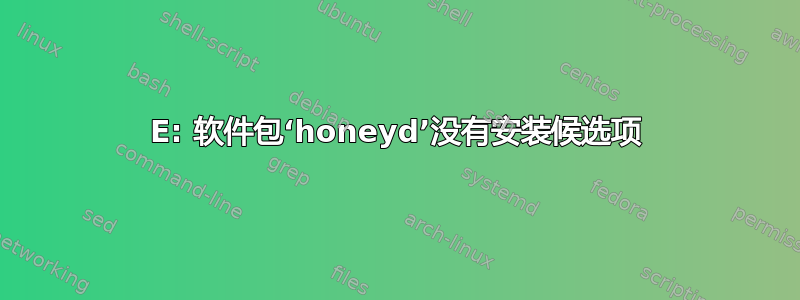
如何在 Ubuntu14.04 上安装 honeyd?当我尝试使用以下命令安装它时,出现以下错误 apt-get:
sudo apt-get install honeyd
Reading package lists... Done
Building dependency tree
Reading state information... Done
Package honeyd is not available, but is referred to by another package.
This may mean that the package is missing, has been obsoleted, or
is only available from another source
E: Package 'honeyd' has no installation candidate
我也更新了我的 aptsudo apt-get update
答案1
Honeyd 有点过时了,但它仍然可以工作...要构建它,您需要做的就是运行:
sudo apt-get install build-essential
wget http://www.honeyd.org/uploads/honeyd-1.5c.tar.gz && tar -xjf honeyd-1.5c.tar.gz
cd honeyd-1.5c
./configure --prefix=/opt/honeyd
make
sudo make install
在我的 Ubuntu 12.04 副本中,运行 honeyd 似乎可以工作,在 14.04 中也应该可以工作。
答案2
该软件包honeyd太旧了,在您的系统的 PPA 中不可用。您可能能够从以下来源编译它:http://www.honeyd.org/release.php,但您可能会发现这是一项相当艰巨的工作。


