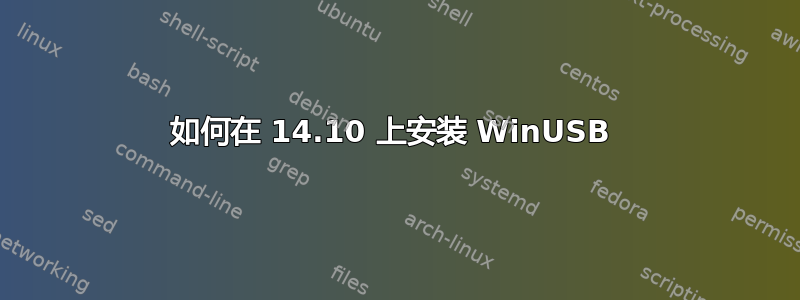
我需要安装 WinUSB,但无论我怎么尝试它都不起作用,无论我做什么总是出现错误。
这不管用
sudo add-apt-repository ppa:colingille/freshlight
sudo apt-get update
sudo apt-get install winusb
答案1
根据以下情况尝试以下命令如何使用 Ubuntu 创建 Windows 可启动 USB 记忆棒?
由于您正在运行 Ubuntu 14.10 (Utopic),因此您需要在列出的命令中将 trusty 替换为 utopic。命令应如下所示。
sudo add-apt-repository ppa:colingille/freshlight
sudo sh -c "sed -i 's/utopic/saucy/g' /etc/apt/sources.list.d/colingille-freshlight-utopic.list"
sudo apt-get update
sudo apt-get install winusb
您可以从第二行开始,因为您已经添加了存储库。PPA 不会在 Saucy 之外更新。如果没有第二行,则sudo apt-get update失败,因为没有特定于 Trusty 或 Utopic 的版本。此代码告诉更新使用 Ubuntu 14.10(也称为 Utopic)中 PPA 的 Saucy 版本的 winusb。
希望这可以帮助


