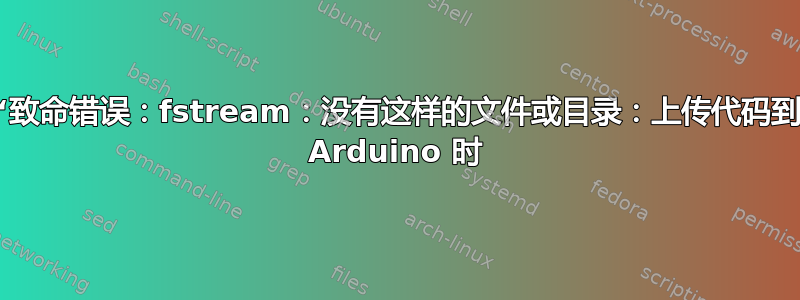
我正在尝试上传这代码到我的 Ubuntu 中的 Arduino Yun,但我一直收到这个错误:
Arduino: 1.5.8 (Linux), Board: "Arduino Yún"
Build options changed, rebuilding all
Using library FileIO in folder: /home/djloulou/Arduino/libraries/FileIO (legacy)
/home/djloulou/arduino-1.5.8/hardware/tools/avr/bin/avr-g++ -c -g -Os -w -fno-exceptions -ffunction-sections -fdata-sections -fno-threadsafe-statics -MMD -mmcu=atmega32u4 -DF_CPU=16000000L -DARDUINO=158 -DARDUINO_AVR_YUN -DARDUINO_ARCH_AVR -DUSB_VID=0x2341 -DUSB_PID=0x8041 -DUSB_MANUFACTURER= -DUSB_PRODUCT="Arduino Yun" -I/home/djloulou/arduino-1.5.8/hardware/arduino/avr/cores/arduino -I/home/djloulou/arduino-1.5.8/hardware/arduino/avr/variants/yun -I/home/djloulou/Arduino/libraries/FileIO /tmp/build8511320611227460765.tmp/sketch_dec01a.cpp -o /tmp/build8511320611227460765.tmp/sketch_dec01a.cpp.o
In file included from yun_datalogger.ino:31:0:
/home/djloulou/Arduino/libraries/FileIO/FileIO.h:12:19: fatal error: fstream: No such file or directory
#include <fstream>
^
compilation terminated.
Error compiling.
然后我在 Windows 中尝试,它运行良好。
所以我猜这是一个 Ubuntu 的问题,我想我应该安装一个新的包或者别的东西,但如果有人能指导我解决这个问题,我会非常感激,因为我对 Ubuntu 真的很陌生,我感到很无助。
答案1
我删除了所有 arduino 文件并重新安装它们,不知为何它却能正常工作。可能是我一开始就不小心删除了一些东西。
不管怎么说,多谢拉
答案2
致命错误:fstream:没有此文件或目录
通过运行:dpkg -S fstream
我得到:
libstdc++-4.8-dev:amd64: /usr/include/c++/4.8/fstream
libstdc++-4.8-dev:amd64: /usr/include/c++/4.8/bits/fstream.tcc
然后我可以:
sudo apt-get install libstdc++-4.8-dev:amd64


