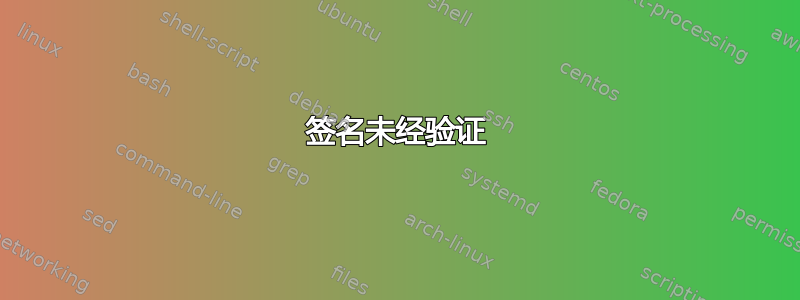
这些是我尝试了互联网上提到的几种修复方法后仍然存在的签名错误
W: GPG error: http://deb.opera.com stable InRelease: The following signatures couldn't be verified because the public key is not available: NO_PUBKEY 517590D9A8492E35
W: GPG error: http://archive.canonical.com trusty Release: The following signatures couldn't be verified because the public key is not available: NO_PUBKEY 40976EAF437D05B5 NO_PUBKEY 3B4FE6ACC0B21F32
W: GPG error: http://extras.ubuntu.com trusty Release: The following signatures couldn't be verified because the public key is not available: NO_PUBKEY 16126D3A3E5C1192
W: GPG error: http://linux.dropbox.com trusty Release: The following signatures couldn't be verified because the public key is not available: NO_PUBKEY FC918B335044912E
W: GPG error: http://dl.google.com stable Release: The following signatures couldn't be verified because the public key is not available: NO_PUBKEY A040830F7FAC5991
W: GPG error: http://dl.google.com stable Release: The following signatures couldn't be verified because the public key is not available: NO_PUBKEY A040830F7FAC5991
W: GPG error: http://archive.ubuntu.com trusty Release: The following signatures couldn't be verified because the public key is not available: NO_PUBKEY 40976EAF437D05B5 NO_PUBKEY 3B4FE6ACC0B21F32
W: GPG error: https://private-ppa.launchpad.net raring Release: The following signatures couldn't be verified because the public key is not available: NO_PUBKEY E131728675254D99
W: GPG error: http://archive.ubuntu.com trusty-updates Release: The following signatures couldn't be verified because the public key is not available: NO_PUBKEY 40976EAF437D05B5 NO_PUBKEY 3B4FE6ACC0B21F32
W: GPG error: http://archive.ubuntu.com trusty-backports Release: The following signatures couldn't be verified because the public key is not available: NO_PUBKEY 40976EAF437D05B5 NO_PUBKEY 3B4FE6ACC0B21F32
W: GPG error: https://private-ppa.launchpad.net trusty Release: The following signatures couldn't be verified because the public key is not available: NO_PUBKEY E131728675254D99
W: GPG error: http://archive.ubuntu.com trusty-security Release: The following signatures couldn't be verified because the public key is not available: NO_PUBKEY 40976EAF437D05B5 NO_PUBKEY 3B4FE6ACC0B21F32
W: GPG error: http://ppa.launchpad.net trusty Release: The following signatures couldn't be verified because the public key is not available: NO_PUBKEY 0CC3AFF5CEDF0F40
W: GPG error: http://ppa.launchpad.net trusty Release: The following signatures couldn't be verified because the public key is not available: NO_PUBKEY 32B18A1260D8DA0B
我一直在寻找解决方案,但没有任何效果,请提出一些可以解决这些错误的方法。
我已经尝试过的:
- y-ppa-经理
- 手动删除列表并重新生成。
因此,请不要将这些方法标记为重复并建议其他方法。
答案1
你的 apt 密钥出了问题,或者添加/更改了 repos 什么的……我不知道是什么
- 您做了什么导致了这些错误?您尝试过哪些修复方法?
但这里有一些可以针对你的症状的临时解决方案:
只是为了添加缺失的键,此命令应该有效(用您实际丢失的键替换“2EA8 ...”字符串)
sudo apt-key adv --keyserver keyserver.ubuntu.com --recv-keys 2EA8F35793D8809A
--keyserver keys.gnupg.net如果没有 ubuntu 的话可以试试
[查看https://askubuntu.com/a/141088/129271]
看起来你没有正确添加一些 PPA,根据 Ubuntu 的说明,它应该会自行“获取 PPA 的密钥”。以下是终端指示https://help.ubuntu.com/community/Repositories/Ubuntu
第 2 步:打开终端并输入:
$ sudo add-apt-repository ppa:user/ppa-name
将“ppa:user/ppa-name”替换为您上面记下的 PPA 位置。
您的系统现在将获取 PPA 的密钥。这使您的 Ubuntu 系统能够验证 PPA 中的软件包自构建以来没有受到干扰。
如果有您的软件源存在问题,这应该将它们恢复为“默认值”。我会先备份所有内容,以防/ect/apt/sources.list万一/ect/apt/sources.list.d/。不知道你的 Ubuntu 版本是什么,我不确定“默认”应该是什么,或者你是否添加了额外的 PPA 或其他来源。运行lsb_release -a应该会告诉你你的版本和“代号”
备份 sources.list 文件
只需将它们复制到某个备份文件夹即可:
sudo mv /etc/apt/sources.list /etc/apt/sources.list.old
sudo mv /etc/apt/sources.list.d /etc/apt/sources.list.d.old
恢复默认的 Ubuntusources.list
对于 Ubuntu,如果你这样做,它会生成一个新的
sources.list文件删除旧文件(
sudo rm /etc/apt/sources.list但sudo rm -R /etc/apt/sources.list.d首先备份)。然后执行以下任一操作:
运行软件源(
sudo software-properties-gtk或sudo software-sources)选择/勾选一些存储库,挑选一个服务器并更新。生成新的http://repogen.simplylinux.ch/使用你的版本和国家(选择本地镜像),然后使用
gksudo gedit /etc/apt/sources.list或在终端中将其复制并粘贴到你的新 sources.list 中sudo nano /etc/apt/sources.list
网站http://repogen.simplylinux.ch/还有很多可选的 PPA,看起来很有用。[礼貌如何恢复默认存储库?]
答案2
在得知 apt 无法处理超过 40 个密钥后,我开始从 /etc/apt/trusted.gpg.d 中删除 ppa 及其密钥
完成后,我更新了 apt-cache,问题就解决了。


