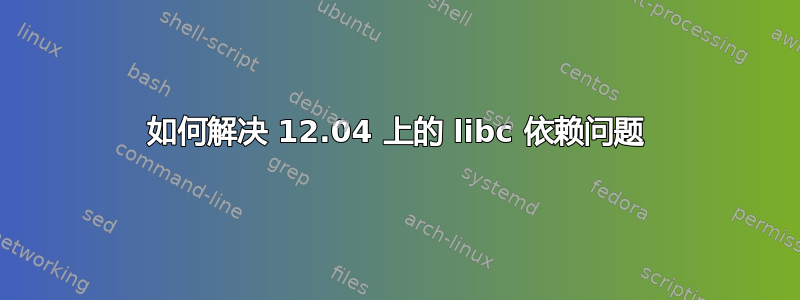
如何解决 12.04 上的 libc 依赖问题
cat /etc/lsb-release
DISTRIB_ID=Ubuntu
DISTRIB_RELEASE=12.04
DISTRIB_CODENAME=precise
DISTRIB_DESCRIPTION="Ubuntu 12.04.4 LTS"
sudo apt-get -f install
Reading package lists... Done
Building dependency tree
Reading state information... Done
Correcting dependencies... Done
The following extra packages will be installed:
locales
The following packages will be upgraded:
locales
1 upgraded, 0 newly installed, 0 to remove and 1654 not upgraded.
1 not fully installed or removed.
Need to get 0 B/3,942 kB of archives.
After this operation, 6,886 kB of additional disk space will be used.
Do you want to continue [Y/n]? Y
WARNING: The following packages cannot be authenticated!
locales
Install these packages without verification [y/N]? y
dpkg: dependency problems prevent configuration of locales:
libc6:i386 (2.19-12) breaks locales (<< 2.19) and is installed.
Version of locales to be configured is 2.13+git20120306-3.
libc6 (2.19-12) breaks locales (<< 2.19) and is installed.
Version of locales to be configured is 2.13+git20120306-3.
dpkg: error processing locales (--configure):
dependency problems - leaving unconfigured
No apport report written because the error message indicates its a followup error from a previous failure.
Errors were encountered while processing:
locales
E: Sub-process /usr/bin/dpkg returned an error code (1)
sudo apt-cache 策略 libc6 语言环境
libc6:
Installed: 2.19-12
Candidate: 2.19-13
Version table:
2.19-13 0
500 http://ftp.us.debian.org/debian/ jessie/main amd64 Packages
*** 2.19-12 0
100 /var/lib/dpkg/status
2.15-0ubuntu10.9 0
500 http://archive.ubuntu.com/ubuntu/ precise-updates/main amd64 Packages
2.15-0ubuntu10 0
500 http://archive.ubuntu.com/ubuntu/ precise/main amd64 Packages
locales:
Installed: 2.13+git20120306-3
Candidate: 2.19-13
Version table:
2.19-13 0
500 http://ftp.us.debian.org/debian/ jessie/main amd64 Packages
*** 2.13+git20120306-3 0
500 http://archive.ubuntu.com/ubuntu/ precise/main amd64 Packages
100 /var/lib/dpkg/status
我已从该列表中删除了 debian 软件包。
sudo apt-cache policy libc6 locales
libc6:
Installed: 2.19-12
Candidate: 2.19-12
Version table:
*** 2.19-12 0
100 /var/lib/dpkg/status
2.15-0ubuntu10.9 0
500 http://archive.ubuntu.com/ubuntu/ precise-updates/main amd64 Packages
2.15-0ubuntu10 0
500 http://archive.ubuntu.com/ubuntu/ precise/main amd64 Packages
locales:
Installed: 2.13+git20120306-3
Candidate: 2.13+git20120306-3
Version table:
*** 2.13+git20120306-3 0
500 http://archive.ubuntu.com/ubuntu/ precise/main amd64 Packages
100 /var/lib/dpkg/status
答案1
http://ftp.us.debian.org/debian/...出现问题是因为您在源列表中添加了 Debian 存储库(即)。
因此首先将其从 /etc/apt/sources.list
然后在终端中执行以下命令
sudo apt-get cleansudo apt-get updatesudo apt-get install -f
这样它就应该能解决你的问题。
答案2
这将起作用:
sudo apt-get autoremove --purge -f
它将清除你最近进行的所有更新


