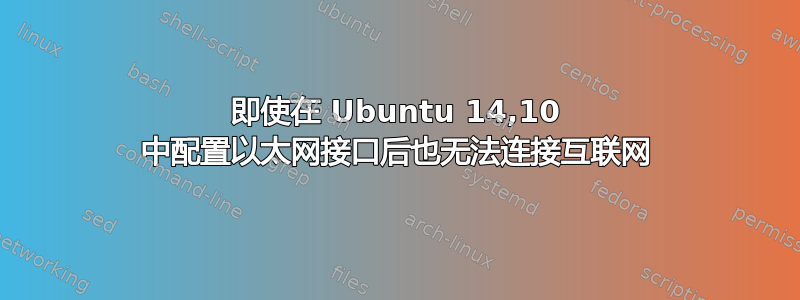
我是 Ubuntu 14.10 的新手,我最近安装了 Ubuntu 14.10,并
在文件中使用静态 IP 配置了以太网接口,如下所示/etc/network/interfaces。我还在/etc/reslov.conf文件中添加了 DNS 服务器。
但是当我用谷歌搜索某些内容时,它给出了类似“未找到服务器,请检查您的互联网连接“。
/etc/network/interfaces 中的以太网接口配置
auto eth0
iface eth0 inet static
address 10.X.X.X
gateway 10.X.X.X
netmask 255.X.X.X
auto eth1
iface eth1 inet static
address 192.X.X.X
gateway 192.X.X.X
netmask 255.X.X.X
/etc/resolv.conf 中的 DNS 服务器配置
nameserver 10.X.X.X
答案1
Finally all is good. Actually i am using two interface card,
previously i configured these two in wrong way, i did ones setting to others and
others setting to ones. When i exchange the cables for these two interfaces, i found that it is working fine.
谢谢感谢@begueradj、@Thushi、@user3386914 的评论


