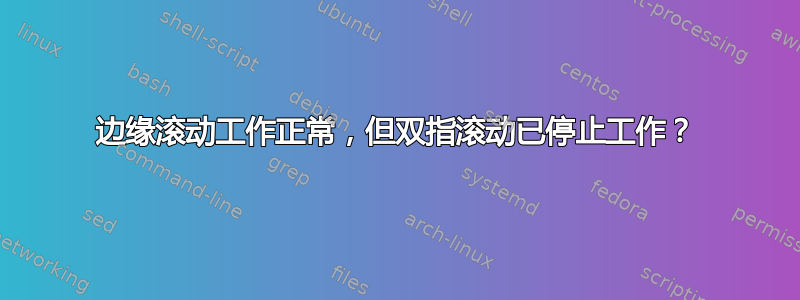
重新安装 xorg 后,我的触摸板双指滚动功能停止工作,但边缘滚动功能工作正常。我尝试了不同的解决方案,但都不起作用。
我原来的 /etc/X11/xorg.conf.d/50-synaptics.conf 文件是
# Example xorg.conf.d snippet that assigns the touchpad driver
# to all touchpads. See xorg.conf.d(5) for more information on
# InputClass.
# DO NOT EDIT THIS FILE, your distribution will likely overwrite
# it when updating. Copy (and rename) this file into
# /etc/X11/xorg.conf.d first.
# Additional options may be added in the form of
# Option "OptionName" "value"
#
Section "InputClass"
Identifier "touchpad catchall"
Driver "synaptics"
MatchIsTouchpad "on"
# This option is recommend on all Linux systems using evdev, but cannot be
# enabled by default. See the following link for details:
# http://who-t.blogspot.com/2010/11/how-to-ignore-configuration-errors.html
MatchDevicePath "/dev/input/event*"
EndSection
Section "InputClass"
Identifier "touchpad ignore duplicates"
MatchIsTouchpad "on"
MatchOS "Linux"
MatchDevicePath "/dev/input/mouse*"
Option "Ignore" "on"
EndSection
我按照不同地方的建议进行了以下修改,但问题仍然存在。
# Example xorg.conf.d snippet that assigns the touchpad driver
# to all touchpads. See xorg.conf.d(5) for more information on
# InputClass.
# DO NOT EDIT THIS FILE, your distribution will likely overwrite
# it when updating. Copy (and rename) this file into
# /etc/X11/xorg.conf.d first.
# Additional options may be added in the form of
# Option "OptionName" "value"
#
Section "InputClass"
Identifier "touchpad catchall"
Driver "synaptics"
MatchIsTouchpad "on"
# This option is recommend on all Linux systems using evdev, but cannot be
# enabled by default. See the following link for details:
# http://who-t.blogspot.com/2010/11/how-to-ignore-configuration-errors.html
MatchDevicePath "/dev/input/event*"
Option "TapButton1" "1"
Option "TapButton2" "2"
Option "TapButton3" "3"
Option "VertEdgeScroll" "on"
Option "VertTwoFingerScroll" "on"
Option "HorizEdgeScroll" "on"
Option "HorizTwoFingerScroll" "on"
Option "CircularScrolling" "on"
Option "CircScrollTrigger" "2"
Option "EmulateTwoFingerMinZ" "40"
Option "EmulateTwoFingerMinW" "8"
Option "CoastingSpeed" "0"
Option "FingerLow" "35"
Option "FingerHigh" "40"
EndSection
Section "InputClass"
Identifier "touchpad ignore duplicates"
MatchIsTouchpad "on"
MatchOS "Linux"
MatchDevicePath "/dev/input/mouse*"
Option "Ignore" "on"
EndSection
我的 Xorg.0.log 看起来像这样。
[ 22.912] (II) config/udev: Adding input device ImPS/2 Synaptics TouchPad (/dev/input/event6)
[ 22.912] (**) ImPS/2 Synaptics TouchPad: Applying InputClass "evdev pointer catchall"
[ 22.912] (**) ImPS/2 Synaptics TouchPad: Applying InputClass "evdev pointer catchall"
[ 22.912] (II) Using input driver 'evdev' for 'ImPS/2 Synaptics TouchPad'
[ 22.912] (II) Loading /usr/lib/xorg/modules/input/evdev_drv.so
[ 22.912] (**) ImPS/2 Synaptics TouchPad: always reports core events
[ 22.912] (**) evdev: ImPS/2 Synaptics TouchPad: Device: "/dev/input/event6"
[ 22.912] (--) evdev: ImPS/2 Synaptics TouchPad: Vendor 0x2 Product 0x5
[ 22.912] (--) evdev: ImPS/2 Synaptics TouchPad: Found 3 mouse buttons
[ 22.912] (--) evdev: ImPS/2 Synaptics TouchPad: Found scroll wheel(s)
[ 22.912] (--) evdev: ImPS/2 Synaptics TouchPad: Found relative axes
[ 22.912] (--) evdev: ImPS/2 Synaptics TouchPad: Found x and y relative axes
[ 22.912] (II) evdev: ImPS/2 Synaptics TouchPad: Configuring as mouse
[ 22.912] (II) evdev: ImPS/2 Synaptics TouchPad: Adding scrollwheel support
[ 22.912] (**) evdev: ImPS/2 Synaptics TouchPad: YAxisMapping: buttons 4 and 5
[ 22.912] (**) evdev: ImPS/2 Synaptics TouchPad: EmulateWheelButton: 4, EmulateWheelInertia: 10, EmulateWheelTimeout: 200
[ 22.912] (**) Option "config_info" "udev:/sys/devices/platform/i8042/serio1/input/input6/event6"
[ 22.912] (II) XINPUT: Adding extended input device "ImPS/2 Synaptics TouchPad" (type: MOUSE, id 11)
[ 22.912] (II) evdev: ImPS/2 Synaptics TouchPad: initialized for relative axes.
[ 22.912] (**) ImPS/2 Synaptics TouchPad: (accel) keeping acceleration scheme 1
[ 22.912] (**) ImPS/2 Synaptics TouchPad: (accel) acceleration profile 0
[ 22.912] (**) ImPS/2 Synaptics TouchPad: (accel) acceleration factor: 2.000
[ 22.912] (**) ImPS/2 Synaptics TouchPad: (accel) acceleration threshold: 4
[ 22.912] (II) config/udev: Adding input device ImPS/2 Synaptics TouchPad (/dev/input/mouse1)
[ 22.912] (II) No input driver specified, ignoring this device.
[ 22.912] (II) This device may have been added with another device file.
答案1
尝试使用以下方法设置“VertTwoFingerScroll”选项的值
synclient VertTwoFingerScroll=1


