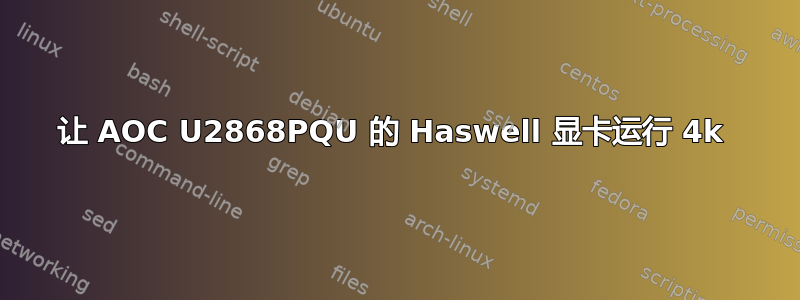
我正在设置 AOC U2868PQU 4k 显示器,但无法使其以 4k 工作,只能以 1080p 工作。
它应该通过 DisplayPort (DP) 1.2 运行 4k。如果我只连接 DP,我会看到空白屏幕;如果我同时插入 VGA 和 DP,我可以通过 VGA 使用屏幕。但是,如果我将 4k 屏幕的分辨率降低到 1080 或更低,它可以通过 DP 工作。
在“显示设置”下,我可以看到从两个源识别的屏幕,但它实际上不会使用 DP 源:当我单击它时,它不会更改屏幕。刚才,当我单击并点击“应用”时,PC 崩溃了,我收到了错误报告。
它可以识别两个屏幕,因为我可以将第二个显示器插入 VGA,这样就可以正常工作。然后,如果我镜像显示,或者选择任何分辨率(最高 1080),两个屏幕都可以工作。不过,仍然没有 4k。
在 xrandr 中,我得到以下信息:
Screen 0: minimum 8 x 8, current 5760 x 2160, maximum 32767 x 32767
VGA1 connected 1920x1080+0+0 (normal left inverted right x axis y axis) 621mm x 341mm
1920x1080 60.0*+
1680x1050 60.0
1280x1024 75.0 60.0
1440x900 59.9
1280x960 60.0
1280x720 60.0
1024x768 75.1 70.1 60.0
832x624 74.6
800x600 72.2 75.0 60.3 56.2
640x480 75.0 72.8 66.7 60.0
720x400 70.1
DP1 disconnected (normal left inverted right x axis y axis)
HDMI1 disconnected (normal left inverted right x axis y axis)
DP2 connected primary 3840x2160+1920+0 (normal left inverted right x axis y axis) 621mm x 341mm
3840x2160 60.0*+ 30.0 30.0 25.0 24.0 30.0 24.0
1920x1080 60.0 60.0 50.0 59.9
1920x1080i 60.1 50.0 60.0
1680x1050 60.0
1280x1024 75.0 60.0
1440x900 59.9
1280x960 60.0
1280x720 60.0 50.0 59.9
1024x768 75.1 70.1 60.0
832x624 74.6
800x600 72.2 75.0 60.3 56.2
720x576 50.0
720x480 60.0 59.9
640x480 75.0 72.8 66.7 60.0 59.9
720x400 70.1
HDMI2 disconnected (normal left inverted right x axis y axis)
VIRTUAL1 disconnected (normal left inverted right x axis y axis)
如您所见,DP2 被设置为主要,但仍然没有显示任何内容。
我在联想 Thinkcentre 台式机上运行原始 Ubuntu 14.10,以及带有集成 Intel HD Graphics 4600 的 Haswell i5-4670 CPU,没有显卡。
答案1
已解决:问题出在电缆上,换了新电缆后就没问题了。


