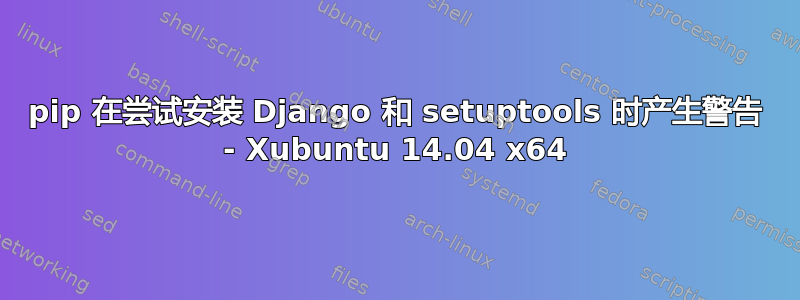
我正在尝试在笔记本电脑上设置 Django 以进行 Web 开发测试。当我运行
sudo pip install Django
我收到以下错误/警告:
The directory '/home/aaron/.cache/pip/log' or its parent directory is not owned by the current user and the debug log has been disabled. Please check the permissions and owner of that directory. If executing pip with sudo, you may want the -H flag.
The directory '/home/aaron/.cache/pip/http' or its parent directory is not owned by the current user and the debug log has been disabled. Please check the permissions and owner of that directory. If executing pip with sudo, you may want the -H flag.
The directory '/home/aaron/.cache/pip/log' or its parent directory is not owned by the current user and the debug log has been disabled. Please check the permissions and owner of that directory. If executing pip with sudo, you may want the -H flag.
我还收到以下消息:
Requirement already satisfied (user --upgrade to upgrade): django in /usr/local/lib/python2.7/dist-packages
sudo pip install -U setuptools引发相同的信息。
这可能是因为我已经安装了它,但不记得这样做了(我在框架之间来回切换以查看我喜欢的框架)。 你知道为什么会发生此错误吗?
答案1
在 Ubuntu/Xubuntu 14.04 及更高版本中,打开终端并输入:
sudo apt-get install python-django
这将安装 Django 1.6.1。使用 pip 安装可获得的 Django 最新版本是 1.7.3。
为了防止在安装同一 Python 包的两个或多个不同版本时发生冲突,你应该使用 Python 虚拟环境创建器(python-virtualenv) 从默认的 Ubuntu 存储库中安装。virtualenv 实用程序创建虚拟 Python 实例,每个实例都可使用自己的 Python 可执行文件调用。每个实例可以有不同的模块集。虚拟 Python 实例也可以在没有 root 访问权限的情况下创建。您可以使用 以通常的方式从 Ubuntu 软件中心安装 python-django,也可以使用 在没有 root 访问权限的sudo apt-get installPython 虚拟环境中安装另一个版本的 Django pip install。


