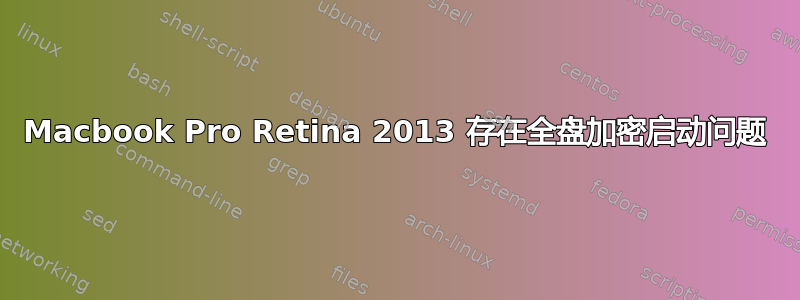
我在 2013 年底在 Macbook Pro Retina 上安装了 Ubuntu 15.10。它运行良好,直到我通过重新安装 grub 来破坏启动。
现在我无法修复它。
我有三个分区:
/dev/sda1 - /boot - ext2
/dev/sda2 - / - root, ext4, enrypted with luks
/dev/sda3 - swap, encrypted with luks
我那里没有逻辑卷。
我尝试使用 initramfs 重新安装 grub 以配置为在 BIOS 模式下启动,但光标要么闪烁,什么也没有发生,要么 macbook 进入重新启动循环。
我的配置是:
/etc/crypttab (没有改变,因为我从一开始就有它)
root UUID=***`<uuid of encrypted /dev/sda2>`*** none luks,discard
swap UUID=***`<uuid of encrypted /dev/sda3>`*** none luks,discard,swap
/etc/initramfs-tools/conf.d/cryptroot:
target=root,source=UUID=***`<uuid of encrypted /dev/sda2>`***,key=none,discard
/etc/initramfs-tools/conf.d/resume:
RESUME=UUID=***`<uuid of encrypted /dev/sda3>`***
/etc/default/grub(此配置给我空白屏幕并闪烁光标):
GRUB_ENABLE_CRYPTODISK=y
GRUB_DEFAULT=0
GRUB_HIDDEN_TIMEOUT=0
GRUB_HIDDEN_TIMEOUT_QUIET=true
GRUB_TIMEOUT=10
GRUB_DISTRIBUTOR=`lsb_release -i -s 2> /dev/null || echo Debian`
GRUB_CMDLINE_LINUX_DEFAULT="quiet splash nomodeset"
GRUB_CMDLINE_LINUX="cryptdevice=/dev/sda2:root root=/dev/mapper/root"
GRUB_PRELOAD_MODULES="lvm luks cryptodisk"
GRUB_INIT_TUNE="480 440 1"
当我更改为GRUB_CMDLINE_LINUX="cryptdevice=UUID=<uuid of encrypted /dev/sda2>:root root=/dev/mapper/root"- 我进入连续重启循环
我采取的步骤:
sudo su
cryptdisk luksOpen /dev/sda2 root
mount /dev/mapper/root /mnt
mount /dev/sda1 /mnt/boot
mount -o bind /dev /mnt/dev
mount -o bind /dev/pts /mnt/dev/pts
mount -o bind /sys/mnt/sys
mount -o bind /proc /mnt/proc
mount -o bind /run /mnt/run
chroot /mnt /bin/bash
update-initramfs -k all -c
grub-install /dev/sda
update-grub
exit
reboot
lsinitramfs /boot/initrd* | grep cryptsetup给出:
sbin/cryptsetup
lib/cryptsetup
lib/cryptsetup/askpass
lib/x86_64-linux-gnu/libcryptsetup.so.4
有什么想法我可能会错过或做错吗?


