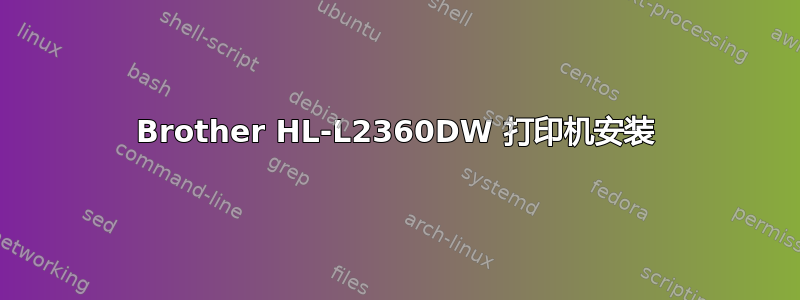
我在当地公共图书馆接触到了 Ubuntu Linux,并且非常喜欢使用它,所以我把它安装在我的新款19-3013w HP一体机上。
问题是,我基本上不懂计算机,所以我开始认为也许我这样做是一个大错误,但我讨厌 Windows,所以我愿意尝试 Ubuntu Linux。
我需要帮助HL-L2360DW使用 USB 电缆安装我的兄弟型号打印机。
我需要一些非常容易理解的分步说明,您能帮忙吗?
对于初学者来说,有哪些好的 Ubuntu 14.10 Linux 书籍?
答案1
去:
http://support.brother.com/g/b/downloadlist.aspx?c=us&lang=en&prod=hll2360dw_us&os=128
同意 EULA 后下载此文件:
如何安装:
打开打印机并连接 USB、网络或并行电缆。
打开一个终端CtrlAltT。
运行:
sudo -i
转到驱动程序所在的目录并安装驱动程序。
cd /home/user/Downloads
dpkg -i --force-all brgenml1lpr-3.1.0-1.i386.deb
dpkg -i --force-all brgenml1cupswrapper-3.1.0-1.i386.deb
检查配置文件名。
cat /etc/printcap
对于 USB 连接(默认)
“:lp”的参数为:
:lp=/dev/usb/lp0
打开 Web 浏览器。
去:
http://localhost:631/printers.
检查打印机的设备 URI 是否
usb://Brother/HL-L2360DW
答案2
我刚刚从 Brother 支持网站运行了驱动程序安装工具,它安装了所有内容并且可以通过 wifi 完美运行:
- 去support.brother.com>产品搜索> HL-L2360DW >搜索>下载> 操作系统:Linux> 版本:Linux(deb)>搜索>驱动安装工具
(这是我使用的直接链接:http://support.brother.com/g/b/downloadend.aspx?c=ca&lang=en&prod=hll2360dw_us&os=128&dlid=dlf006893_000&flang=4&type3=625) - 点击同意 EULA 并下载
按照加载页面上的说明进行操作。对我来说,这是:
提取安装工具
gunzip linux-brprinter-installer-2.1.1-1.gz运行安装工具
sudo bash linux-brprinter-installer-2.1.1-1 Input model name ->HL-L2360DW You are going to install following packages. hll2360dlpr-3.2.0-1.i386.deb hll2360dcupswrapper-3.2.0-1.i386.deb OK? [y/N] ->y Brother License Agreement Do you agree? [Y/n] ->y GPL License Agreement Do you agree? [Y/n] ->y Will you specify the Device URI? [Y/n] ->y ... 14 (A): Auto. (dnssd://Brother%20HL-L2360D%20series._ipp._tcp.local/?uuid=28935df0-90c8-4892-b19e-95dfbaab1557) select the number of destination Device URI. ->a lpadmin -p HLL2360D -v dnssd://Brother%20HL-L2360D%20series._ipp._tcp.local/?uuid=28935df0-90c8-4892-b19e-95dfbaab1557 -E Test Print? [y/N] ->y wait 5s. lpr -P HLL2360D /usr/share/cups/data/testprint Hit Enter/Return key.
安装结束时,它打印了一张测试页,并且运行完美!


