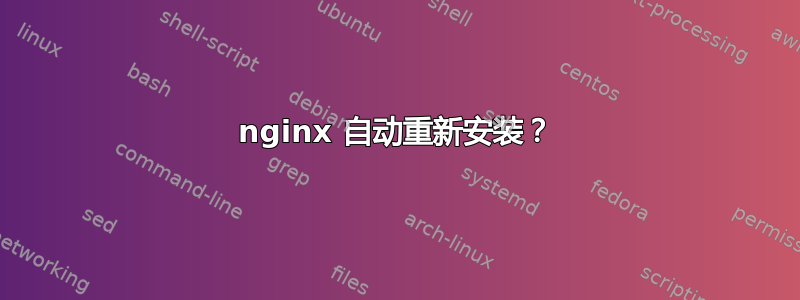
我曾经安装过 nginx,但之后又删除了它
我使用 apache 作为我的网络服务器
现在,当我尝试通过 Tor 浏览器访问我自己的洋葱地址时,我收到了欢迎访问 nginx 网站的提示???
这怎么可能??
我尝试重新删除 nginx,但是当我运行
sudo apt-get purge nginx
或者
sudo apt-get purge nginx
什么都没发生,或者它告诉我 nginx 未安装,因此没有被删除
现在我试着跑
sudo apache2ctl restart
我收到此消息:
AH00558: apache2: Could not reliably determine the server's fully qualified domain name, using 127.0.1.1. Set the 'ServerName' directive globally to suppress this message
httpd not running, trying to start
(98)Address already in use: AH00072: make_sock: could not bind to address [::]:80
(98)Address already in use: AH00072: make_sock: could not bind to address 0.0.0.0:80
no listening sockets available, shutting down
AH00015: Unable to open logs
Action 'restart' failed.
发生了什么事?我该怎么做才能解决它?
答案1
sudo apt-get --purge remove nginx
如果显示未安装,请尝试
ps -ef |grep www-data
看看你是否看到任何工人在场。如果是这样,你可以试着阻止
sudo service nginx stop
如果我不得不猜测,当你卸载时,服务并没有按照应有的方式关闭。
您可能需要重新安装
sudo apt-get install nginx
然后停止它 sudo service nginx stop
然后清除它
sudo apt-get --purge remove nginx
答案2
在尝试删除 nginx 服务之前,请先停止它。我试过这个,它有效:
sudo service nginx stop
sudo apt-get purge nginx
sudo apt-get autoremove


