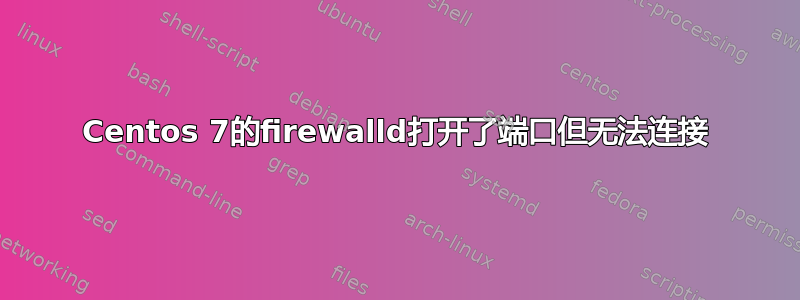
我在centos 7中通过firewalld拥有端口5000,如下所示。
firewall-cmd --list-all
public (active)
target: default
icmp-block-inversion: no
interfaces: ens32
sources:
services: dhcpv6-client http ssh
ports: 5000/tcp
protocols:
masquerade: no
forward-ports:
sourceports:
icmp-blocks:
rich rules:
然后我检查我的活动区域 f
firewall-cmd --get-active-zones
public
然后我检查端口本身
firewall-cmd --zone=public --query-port=5000/tcp
yes
但是,当我远程登录到端口 5000 时没有响应,在配置方面还可能缺少什么?
我已经检查过,当我运行此 systemctl stopfirewalld 时,没有其他防火墙原因,一切正常。
以下是我运行 telnet 命令的内容和方式
Microsoft Telnet> o *.*.*.* 5000
Connecting To *.*.*.*...Could not open connection to the host, on port 50
00: Connect failed
答案1
我不知道为什么,但是当我执行这个命令时:
firewall-cmd --zone=public --permanent --add-masquerade
firewall-cmd --reload
有用。
答案2
您无法连接到端口=5000,因为服务器未在该端口上列出。
您可以检查列出的端口服务器:
sudo lsof -i -P -n | grep LISTEN
sudo netstat -tulpn | grep LISTEN
sudo lsof -i:5000


