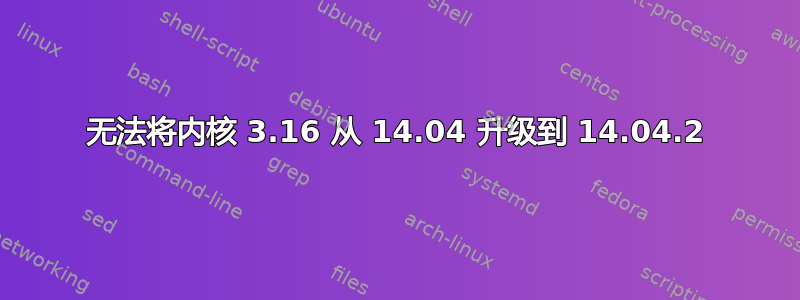
有人知道什么可能导致这个错误吗?
sudo apt-get install --install-recommends linux-generic-lts-utopic xserver-xorg-lts-utopic libgl1-mesa-glx-lts-utopic libegl1-mesa-drivers-lts-utopic
Reading package lists... Done
Building dependency tree
Reading state information... Done
Some packages could not be installed. This may mean that you have
requested an impossible situation or if you are using the unstable
distribution that some required packages have not yet been created
or been moved out of Incoming.
The following information may help to resolve the situation:
The following packages have unmet dependencies:
libqt5gui5 : Depends: libgbm1 (>= 8.1~0) but it is not going to be installed
E: Error, pkgProblemResolver::Resolve generated breaks, this may be caused by held packages.
➜ log apt-cache policy libqt5gui5 libgbm1
libqt5gui5:
Installed: 5.2.1+dfsg-1ubuntu14.2
Candidate: 5.2.1+dfsg-1ubuntu14.2
Version table:
*** 5.2.1+dfsg-1ubuntu14.2 0
500 http://archive.ubuntu.com/ubuntu/ trusty-updates/main amd64 Packages
100 /var/lib/dpkg/status
5.2.1+dfsg-1ubuntu14 0
500 http://archive.ubuntu.com/ubuntu/ trusty/main amd64 Packages
libgbm1:
Installed: 10.3.0-0ubuntu2intel1
Candidate: 10.3.0-0ubuntu2intel1
Version table:
*** 10.3.0-0ubuntu2intel1 0
500 https://download.01.org/gfx/ubuntu/14.04/main/ trusty/main amd64 Packages
100 /var/lib/dpkg/status
10.1.3-0ubuntu0.3 0
500 http://archive.ubuntu.com/ubuntu/ trusty-updates/main amd64 Packages
10.1.0-4ubuntu5 0
500 http://archive.ubuntu.com/ubuntu/ trusty/main amd64 Packages
答案1
这是由于Intel Linux 图形安装程序。
我解决了下载正确的包这里
sudo dpkg -i libgbm1_10.1.0-4ubuntu5_amd64.deb
然后重新发布
sudo apt-get install --install-recommends linux-generic-lts-utopic xserver-xorg-lts-utopic libgl1-mesa-glx-lts-utopic libegl1-mesa-drivers-lts-utopic
Ubuntu 更新将会起作用。
也许您必须在重启后运行 intel-linux-graphics-installer...


