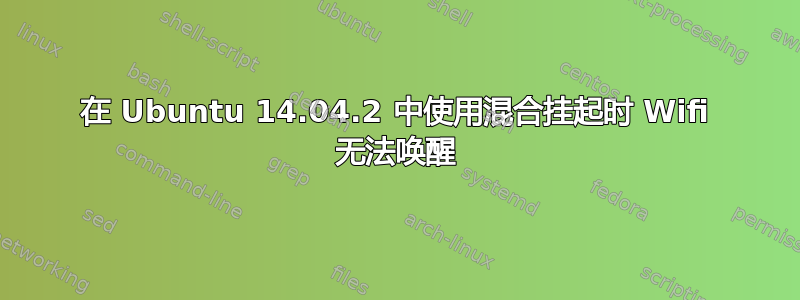
我正在尝试在 Ubuntu 14.04.2 中使用混合挂起。虽然挂起和恢复功能有效,但 wifi 和网络每次都会中断。运行 /etc/init.d/networking restart 或 service networking restart/start/stop 无法恢复网络。
知道如何让它工作吗?
lspci | grep -i network
02:00.0 Network controller: Realtek Semiconductor Co., Ltd. RTL8723BE PCIe Wireless Network Adapter
uname -a
Linux flex2 3.16.0-31-generic #41~14.04.1-Ubuntu SMP Wed Feb 11 19:30:13 UTC 2015 x86_64 x86_64 x86_64 GNU/Linux
cat /etc/lsb-release
DISTRIB_ID=Ubuntu
DISTRIB_RELEASE=14.04
DISTRIB_CODENAME=trusty
DISTRIB_DESCRIPTION="Ubuntu 14.04.2 LTS"
答案1
我的解决方案是创建一个可执行脚本,用于在挂起后将我的计算机连接到 wifi/lan。脚本名称和文件夹为/etc/systemd/system/net-resume.service,内容如下:
[Unit]
Description=Local system resume actions
After=suspend.target
[Service]
Type=oneshot
ExecStart=/bin/systemctl restart network-manager.service
[Install]
WantedBy=suspend.target
然后运行命令:
sudo systemctl enable net-resume.service
答案2
尝试停用然后重新激活无线连接,如下所述:https://help.ubuntu.com/stable/ubuntu-help/power-nowireless.html
如果您想通过命令执行此操作,networking请尝试重新启动而不是重新启动network-manager。
我在 macbookpro10,1 上的 15.04(升级后出现)上遇到了与您同样的问题。


