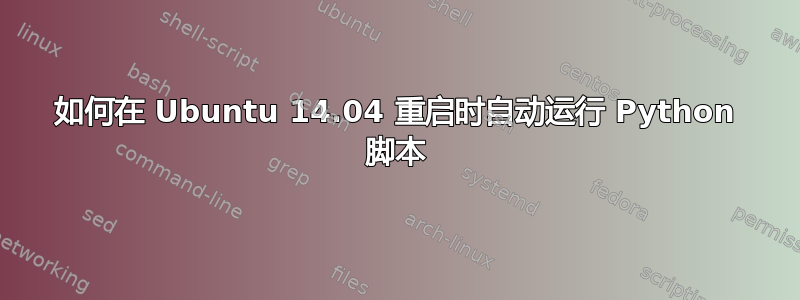
我正在尝试在重启时运行一个命令。这样每次我重启 Ubuntu 14.04 服务器时它都会自动运行。这是一个 python 命令。
/usr/bin/python /home/shiv/workspace/CustomOpenERP/openerp-8.0/openerp-server -s -c /home/shiv/.openerp-serverrc
我把这个命令保存在/etc/init.d/rc.local文件中。但它不起作用。有人能帮忙吗?
答案1
通过Crtl++打开终端并执行以下命令:ALTT
sudo -H /etc/rc.local
将下面给出的行添加到文件中但在退出 0 之前。
sudo /usr/bin/python /home/shiv/workspace/CustomOpenERP/openerp-8.0/openerp-server -s -c /home/shiv/.openerp-serverrc
答案2
系统重启时,用户shiv未登录
是否已/home/shiv安装?如果您有加密的主目录,则不会(如果/home/shiv/.Private是,则有链接/home/.ecryptfs/shiv/.Private)。
将您已安装的软件和数据移动(重新安装)/home/shiv到/usr/local树中(参见man hier(hier - description of the filesystem hierarchy)。
答案3
为您的脚本创建一个 Upstart 作业:http://upstart.ubuntu.com/getting-started.html


