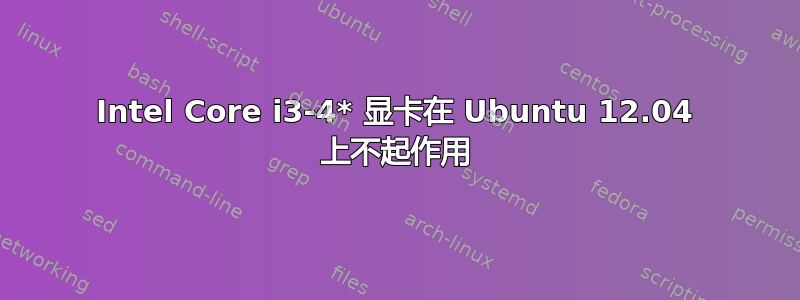
我正在尝试让 Ubuntu 12.04 与配备 Intel Core i3-4130T 的 Lenovo ThinkCentre M73 配合使用。Ubuntu 启动后,但当我登录时,一切都在闪烁。Ubuntu 12.04 甚至检测不到显示器。它只显示“笔记本电脑”。我将内核从 3.2 升级到 3.13,这使 NIC 可以工作,但图形仍然无法工作。
在搭载 Intel Core i3-3* 的旧款联想 M72 上,它可以运行。
lspci 说:
00:00.0 Host bridge: Intel Corporation 4th Gen Core Processor DRAM Controller (rev 06)
00:02.0 VGA compatible controller: Intel Corporation Device 041e (rev 06)
00:03.0 Audio device: Intel Corporation Xeon E3-1200 v3/4th Gen Core Processor HD Audio Controller (rev 06)
00:14.0 USB controller: Intel Corporation 8 Series/C220 Series Chipset Family USB xHCI (rev 04)
00:16.0 Communication controller: Intel Corporation 8 Series/C220 Series Chipset Family MEI Controller #1 (rev 04)
00:19.0 Ethernet controller: Intel Corporation Ethernet Connection I217-V (rev 04)
00:1a.0 USB controller: Intel Corporation 8 Series/C220 Series Chipset Family USB EHCI #2 (rev 04)
00:1b.0 Audio device: Intel Corporation 8 Series/C220 Series Chipset High Definition Audio Controller (rev 04)
00:1d.0 USB controller: Intel Corporation 8 Series/C220 Series Chipset Family USB EHCI #1 (rev 04)
00:1f.0 ISA bridge: Intel Corporation C220 Series Chipset Family H81 Express LPC Controller (rev 04)
00:1f.2 SATA controller: Intel Corporation 8 Series/C220 Series Chipset Family 6-port SATA Controller 1 [AHCI mode] (rev 04)
00:1f.3 SMBus: Intel Corporation 8 Series/C220 Series Chipset Family SMBus Controller (rev 04)
目前无法升级到 14.04。
如何使该图形在 Ubuntu 12.04 上工作?
答案1
好的,我知道了!
Ubuntu 提供了许多不同版本的 xserver。我从 14.04 开始安装:
apt-get install xserver-xorg-lts-trusty
这将替换 xserver 及其所有驱动程序(如果尚未替换,则替换内核)。现在 Intel 的 Haswell 显卡可以工作了。


