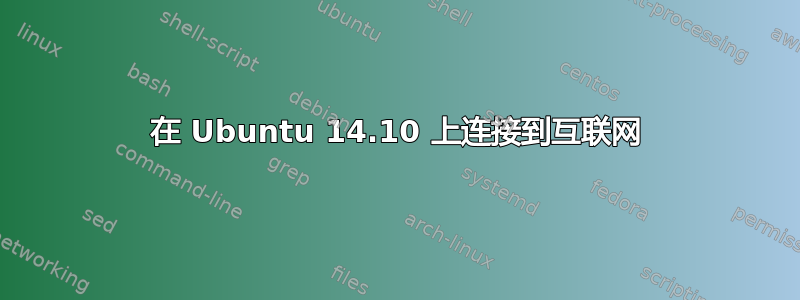
我最近在 HP Pavilion 上下载了 Ubuntu 14.10。我尝试通过有线连接连接到互联网,但 Ubuntu 无法识别以太网卡。
当我按照以下说明操作时:
http://www.pcworld.com/article/2455972/how-to-fix-your-internet-connection-in-ubuntu-linux.html
首先,它显示有线连接的“电缆已拔出” - 尽管电缆已连接 - 即使在手动编辑 IPv4 设置后,“保存”按钮仍然关闭。
最好的。
以下是 lspci 的输出
safi@safi:~$ lspci
00:00.0 Host bridge: Intel Corporation Mobile 4 Series Chipset Memory Controller Hub (rev 07)
00:01.0 PCI bridge: Intel Corporation Mobile 4 Series Chipset PCI Express Graphics Port (rev 07)
00:1a.0 USB controller: Intel Corporation 82801I (ICH9 Family) USB UHCI Controller #4 (rev 03)
00:1a.1 USB controller: Intel Corporation 82801I (ICH9 Family) USB UHCI Controller #5 (rev 03)
00:1a.7 USB controller: Intel Corporation 82801I (ICH9 Family) USB2 EHCI Controller #2 (rev 03)
00:1b.0 Audio device: Intel Corporation 82801I (ICH9 Family) HD Audio Controller (rev 03)
00:1c.0 PCI bridge: Intel Corporation 82801I (ICH9 Family) PCI Express Port 1 (rev 03)
00:1c.1 PCI bridge: Intel Corporation 82801I (ICH9 Family) PCI Express Port 2 (rev 03)
00:1c.2 PCI bridge: Intel Corporation 82801I (ICH9 Family) PCI Express Port 3 (rev 03)
00:1c.3 PCI bridge: Intel Corporation 82801I (ICH9 Family) PCI Express Port 4 (rev 03)
00:1c.4 PCI bridge: Intel Corporation 82801I (ICH9 Family) PCI Express Port 5 (rev 03)
00:1c.5 PCI bridge: Intel Corporation 82801I (ICH9 Family) PCI Express Port 6 (rev 03)
00:1d.0 USB controller: Intel Corporation 82801I (ICH9 Family) USB UHCI Controller #1
(rev 03)
00:1d.1 USB controller: Intel Corporation 82801I (ICH9 Family) USB UHCI Controller #2 (rev 03)
00:1d.2 USB controller: Intel Corporation 82801I (ICH9 Family) USB UHCI Controller #3 (rev 03)
00:1d.3 USB controller: Intel Corporation 82801I (ICH9 Family) USB UHCI Controller #6 (rev 03)
00:1d.7 USB controller: Intel Corporation 82801I (ICH9 Family) USB2 EHCI Controller #1 (rev 03)
00:1e.0 PCI bridge: Intel Corporation 82801 Mobile PCI Bridge (rev 93)
00:1f.0 ISA bridge: Intel Corporation ICH9M LPC Interface Controller (rev 03)
00:1f.2 SATA controller: Intel Corporation 82801IBM/IEM (ICH9M/ICH9M-E) 4 port SATA
Controller [AHCI mode] (rev 03)
00:1f.3 SMBus: Intel Corporation 82801I (ICH9 Family) SMBus Controller (rev 03)
00:1f.6 Signal processing controller: Intel Corporation 82801I (ICH9 Family) Thermal Subsystem (rev 03)
01:00.0 VGA compatible controller: NVIDIA Corporation G98M [GeForce 9200M GS] (rev a1)
02:00.0 Network controller: Broadcom Corporation BCM4312 802.11b/g LP-PHY (rev 01)
03:00.0 Ethernet controller: Realtek Semiconductor Co., Ltd. RTL8111/8168/8411 PCI Express Gigabit Ethernet Controller (rev 02)
06:00.0 FireWire (IEEE 1394): JMicron Technology Corp. IEEE 1394 Host Controller
06:00.1 System peripheral: JMicron Technology Corp. SD/MMC Host Controller
06:00.2 SD Host controller: JMicron Technology Corp. Standard SD Host Controller
06:00.3 System peripheral: JMicron Technology Corp. MS Host Controller
06:00.4 System peripheral: JMicron Technology Corp. xD Host Controller
以下是每个命令的内容:
safi@safi:~$ sudo apt-get install linux-headers-generic build-essential dkms
Reading package lists... Done
Building dependency tree
Reading state information... Done
E: Unable to locate package dkms
safi@safi:~$ wget http://ftp.de.debian.org/debian/pool/main/r/r8168/r8168-dkms_8.038.00-1_all.deb
--2015-03-15 18:17:12-- http://ftp.de.debian.org/debian/pool/main/r/r8168/r8168-dkms_8.038.00-1_all.deb
Resolving ftp.de.debian.org (ftp.de.debian.org)... failed: Name or service not known.
wget: unable to resolve host address ‘ftp.de.debian.org’
safi@safi:~$ sudo dpkg -i r8168*.deb
dpkg: error processing archive r8168*.deb (--install):
cannot access archive: No such file or directory
Errors were encountered while processing:
r8168*.deb
safi@safi:~$ echo "blacklist r8169" | sudo tee -a /etc/modprobe.d/blacklist-r8169.conf
blacklist r8169
safi@safi:~$ sudo modprobe -rfv r8169
rmmod r8169
rmmod mii
safi@safi:~$ sudo modprobe -v r8168
modprobe: FATAL: Module r8168 not found.
答案1
首先按照以下步骤配置 Wi-Fi:
- 插入您的安装媒体(您的 LiveCD/LiveUSB)
- 打开 LiveCD/LiveUSB。
- 导航至
pool-->main-->b-->b43-fwcutter - 双击该
.deb文件并安装它。 - 重启
然后尝试使用以下命令配置以太网:
sudo apt-get install linux-headers-generic build-essential dkms wget http://ftp.de.debian.org/debian/pool/main/r/r8168/r8168-dkms_8.038.00-1_all.deb sudo dpkg -i r8168*.deb echo "blacklist r8169" | sudo tee -a /etc/modprobe.d/blacklist-r8169.conf sudo modprobe -rfv r8169 sudo modprobe -v r8168 sudo service network-manager restart
您的以太网卡似乎是唯一不受支持的 Realtek 卡。


