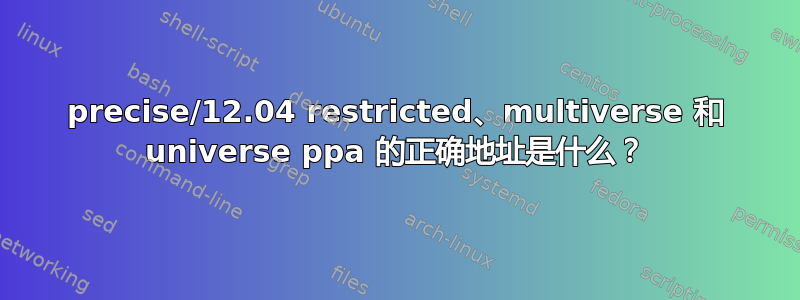
我正在运行 Ubuntu 12.04。当我sudo apt-get update现在运行时,最后出现以下错误:
W: Failed to fetch http://gb.archive.ubuntu.com/ubuntu/dists/precise/universe/binary-amd64/Packages 404 Not Found [IP: 91.189.92.201 80]
W: Failed to fetch http://gb.archive.ubuntu.com/ubuntu/dists/precise/multiverse/binary-amd64/Packages 404 Not Found [IP: 91.189.92.201 80]
W: Failed to fetch http://gb.archive.ubuntu.com/ubuntu/dists/precise/restricted/binary-i386/Packages 404 Not Found [IP: 91.189.92.201 80]
W: Failed to fetch http://gb.archive.ubuntu.com/ubuntu/dists/precise/universe/binary-i386/Packages 404 Not Found [IP: 91.189.92.201 80]
W: Failed to fetch http://gb.archive.ubuntu.com/ubuntu/dists/precise/multiverse/binary-i386/Packages 404 Not Found [IP: 91.189.92.201 80]
E: Some index files failed to download. They have been ignored, or old ones used instead.
我不知道这个错误已经发生了多久,但这些存储库看起来像是我想要的并且需要工作的,所以我想修复它。这些存储库的正确地址(或备用地址)是什么?
编辑
我的文件中唯一sources.list具有主机 gb.archive.ubuntu.com 的条目(precise-backports 条目似乎没有失败?):
deb http://gb.archive.ubuntu.com/ubuntu/ precise main restricted
deb-src http://gb.archive.ubuntu.com/ubuntu/ precise main restricted
deb http://gb.archive.ubuntu.com/ubuntu/ precise main restricted
deb-src http://gb.archive.ubuntu.com/ubuntu/ precise main restricted
deb http://gb.archive.ubuntu.com/ubuntu/ precise main restricted
deb-src http://gb.archive.ubuntu.com/ubuntu/ precise main restricted
deb http://gb.archive.ubuntu.com/ubuntu/ precise-backports main restricted universe multiverse
deb-src http://gb.archive.ubuntu.com/ubuntu/ precise-backports main restricted universe multiverse
当我导航到http://gb.archive.ubuntu.com/ubuntu/ubuntu/dists/在我的浏览器中我可以看到以下文件夹:
- 精确反向移植
- 精准建议
- 精确安全
- 精确更新
- 精确 -- 主要 -- 多元宇宙 -- 限制 -- 宇宙
这让我认为路径已经改变,所以我的条目sources.list现在格式很糟糕,但我不知道如何将它们改成正确的。
编辑2
标记为重复的问题解释了如何删除 404 存储库,但是*这个问题明确询问 precise/12.04 restricted, multiverse 和 universe ppa 的正确地址是什么,或者如何获取它。我不清楚其中一个是如何与另一个重复的。
答案1
sources.list 中的最低限度内容是:
deb http://us.archive.ubuntu.com/ubuntu/ precise main restricted universe multiverse
deb-src http://us.archive.ubuntu.com/ubuntu/ precise main restricted universe multiverse
使用以下方式编辑 sources.list:
sudo -H gedit /etc/apt/sources.list
然后运行:
sudo apt-get update
你可以使用 Ubuntu 源代码列表生成器找到更多替代方案这里


