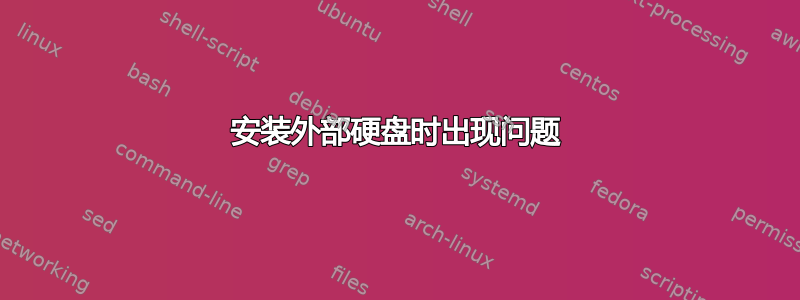
我无法访问外部硬盘上的任何数据,因为我无法安装它。
namrata@fighter:~$ lsusb
Bus 001 Device 003: ID 125f:a31a A-DATA Technology Co., Ltd.
Bus 001 Device 001: ID 1d6b:0002 Linux Foundation 2.0 root hub
Bus 005 Device 001: ID 1d6b:0001 Linux Foundation 1.1 root hub
Bus 004 Device 001: ID 1d6b:0001 Linux Foundation 1.1 root hub
Bus 003 Device 001: ID 1d6b:0001 Linux Foundation 1.1 root hub
Bus 002 Device 001: ID 1d6b:0001 Linux Foundation 1.1 root hub
namrata@fighter:~$ sudo fdisk -l
Disk /dev/sda: 160.0 GB, 160041885696 bytes
255 heads, 63 sectors/track, 19457 cylinders, total 312581808 sectors
Units = sectors of 1 * 512 = 512 bytes
Sector size (logical/physical): 512 bytes / 512 bytes
I/O size (minimum/optimal): 512 bytes / 512 bytes
Disk identifier: 0x799123c5
Device Boot Start End Blocks Id System
/dev/sda1 * 63 102398309 51199123+ 7 HPFS/NTFS/exFAT
/dev/sda2 102398371 312580095 105090862+ f W95 Ext'd (LBA)
/dev/sda5 102398373 204796619 51199123+ 7 HPFS/NTFS/exFAT
/dev/sda6 204797952 262823463 29012756 7 HPFS/NTFS/exFAT
/dev/sda7 310505472 312580095 1037312 82 Linux swap / Solaris
/dev/sda8 262823936 310503423 23839744 83 Linux
namrata@fighter:~$ sudo mount -t vfat /dev/sda1 /media/external
mount: wrong fs type, bad option, bad superblock on /dev/sda1,
missing codepage or helper program, or other error
In some cases useful info is found in syslog - try
dmesg | tail or so
我的文件系统类型应该是什么?或者有其他方法可以访问我的外部硬盘吗?
答案1
我找到了一个包含多种解决方案的链接,其中一种程序可能会为您提供解决方法。pmount 软件可能是一种快速解决方案,如果您尝试过,请告诉我它是否有效。
sudo apt-get install pmount
pmount <device> [ label ]
例如
pmount /dev/sda1
卸下
pumount
https://help.ubuntu.com/community/Mount/USB
希望这可以帮助。
答案2
首先启动 Windows(因为您似乎有一个双启动系统)并且:
chkdsk /f X:
其中 X 是 FAT 分区的驱动器号。
然后使用以下命令挂载:
sudo mount /dev/sda1 /media/external
(无选项)
这样就解决了...


