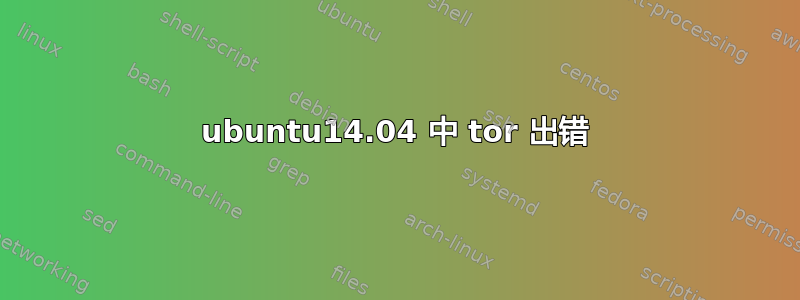
我从 tor 中获取了 obfs2 和 obfs3。然后我将其添加到 torrc。但是当我重新启动 tor 时,出现了以下错误:
Checking if tor configuration is valid
Apr 11 13:26:52.409 [notice] Tor v0.2.6.5-rc (git-c2f9c8df2d3c4981) running on Linux with Libevent 2.0.21-stable, OpenSSL 1.0.1f and Zlib 1.2.8.
Apr 11 13:26:52.409 [notice] Tor can't help you if you use it wrong! Learn how to be safe at https://www.torproject.org/download/download#warning
Apr 11 13:26:52.409 [notice] Read configuration file "/usr/share/tor/tor-service-defaults-torrc".
Apr 11 13:26:52.409 [notice] Read configuration file "/etc/tor/torrc".
Apr 11 13:26:52.413 [warn] Failed to parse/validate config: Unknown option 'obfs2'. Failing.
Apr 11 13:26:52.413 [err] Reading config failed--see warnings above
编辑
以下是 torrc 文件:
UseBridges 1
obfs2 **.***.***.***:*****
obfs2 ***.**.**.***:****
obfs2 ***.**.**.**:*****
ClientTransportPlugin obfs2 exec /usr/bin/obfsproxy --managed
答案1
Tor 表示您的配置无效,因为存在未知选项“obfs2”:
Apr 11 13:26:52.413 [warn] Failed to parse/validate config: Unknown option 'obfs2'. Failing.
这是因为 tor 没有“obfs2”客户端选项。正确的语法将是Bridge [transport] IP:ORPort [fingerprint],所以你的torrc看起来应该是这样的:
UseBridges 1
Bridge obfs2 **.***.***.***:*****
Bridge obfs2 ***.**.**.***:****
Bridge obfs2 ***.**.**.**:*****
ClientTransportPlugin obfs2 exec /usr/bin/obfsproxy --managed


