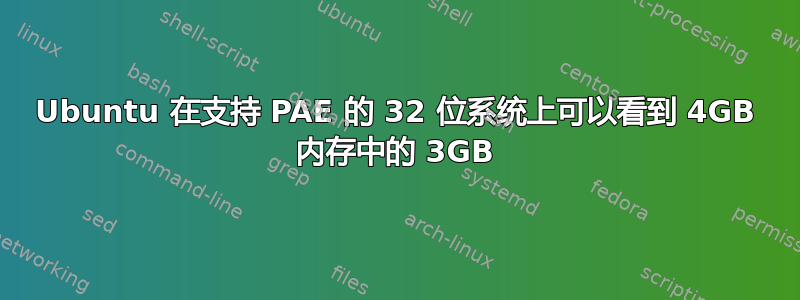
我的笔记本电脑有 4 GB 的内存,但只显示 3 GB,并且支持 PAE,如下所示。
为什么我的 32 位系统显示它支持 PAE,但我却无法使用全部 4GB 内存?
内核与计算机
$ uname -a
Linux Toshiba-Gnome 3.19.0-10-generic #10-Ubuntu SMP Mon Mar 23 16:16:45 UTC 2015 i686 i686 i686 GNU/Linux
我有两个 RAM 插槽,每个插槽都装有 2GB 存储卡,但正如您下面看到的,由于某种原因我只使用了 3GB。
~$ free -m
total used free shared buffers cached
Mem: 3019 2631 388 354 115 1277
-/+ buffers/cache: 1237 1781
Swap: 4095 29 4066
详细的 RAM 信息
$ sudo dmidecode --type memory
[sudo] password for XXXXXXX:
# dmidecode 2.12
SMBIOS 2.4 present.
Handle 0x0013, DMI type 16, 15 bytes
Physical Memory Array
Location: System Board Or Motherboard
Use: System Memory
Error Correction Type: None
Maximum Capacity: 2 GB
Error Information Handle: Not Provided
Number Of Devices: 2
Handle 0x0014, DMI type 17, 27 bytes
Memory Device
Array Handle: 0x0013
Error Information Handle: No Error
Total Width: 32 bits
Data Width: 32 bits
Size: 2048 MB
Form Factor: SODIMM
Set: 1
Locator: M1
Bank Locator: Bank 0
Type: DDR2
Type Detail: Synchronous
Speed: 667 MHz
Manufacturer: Not Specified
Serial Number: Not Specified
Asset Tag: Not Specified
Part Number: Not Specified
Handle 0x0015, DMI type 17, 27 bytes
Memory Device
Array Handle: 0x0013
Error Information Handle: No Error
Total Width: 32 bits
Data Width: 32 bits
Size: 2048 MB
Form Factor: SODIMM
Set: 1
Locator: M2
Bank Locator: Bank 1
Type: DDR2
Type Detail: Synchronous
Speed: 667 MHz
Manufacturer: Not Specified
Serial Number: Not Specified
Asset Tag: Not Specified
Part Number: Not Specified
CPU 信息
$ grep -c processor /proc/cpuinfo
2
hoshi@Toshiba-Gnome:~$
hoshi@Toshiba-Gnome:~$
hoshi@Toshiba-Gnome:~$ cat /proc/cpuinfo
processor : 0
vendor_id : GenuineIntel
cpu family : 6
model : 14
model name : Genuine Intel(R) CPU T2050 @ 1.60GHz
stepping : 8
microcode : 0x39
cpu MHz : 800.000
cache size : 2048 KB
physical id : 0
siblings : 2
core id : 0
cpu cores : 2
apicid : 0
initial apicid : 0
fdiv_bug : no
f00f_bug : no
coma_bug : no
fpu : yes
fpu_exception : yes
cpuid level : 10
wp : yes
flags : fpu vme de pse tsc msr pae mce cx8 apic sep mtrr pge mca cmov clflush dts acpi mmx fxsr sse sse2 ss ht tm pbe nx constant_tsc arch_perfmon bts aperfmperf pni monitor est tm2 xtpr pdcm dtherm
bugs :
bogomips : 3191.80
clflush size : 64
cache_alignment : 64
address sizes : 32 bits physical, 32 bits virtual
power management:
processor : 1
vendor_id : GenuineIntel
cpu family : 6
model : 14
model name : Genuine Intel(R) CPU T2050 @ 1.60GHz
stepping : 8
microcode : 0x39
cpu MHz : 1333.000
cache size : 2048 KB
physical id : 0
siblings : 2
core id : 1
cpu cores : 2
apicid : 1
initial apicid : 1
fdiv_bug : no
f00f_bug : no
coma_bug : no
fpu : yes
fpu_exception : yes
cpuid level : 10
wp : yes
flags : fpu vme de pse tsc msr pae mce cx8 apic sep mtrr pge mca cmov clflush dts acpi mmx fxsr sse sse2 ss ht tm pbe nx constant_tsc arch_perfmon bts aperfmperf pni monitor est tm2 xtpr pdcm dtherm
bugs :
bogomips : 3191.80
clflush size : 64
cache_alignment : 64
address sizes : 32 bits physical, 32 bits virtual
power management:
有人说我的显示器可能占用了 1GB 的内存。我用以下命令检查,似乎我的显示器只占用了大约 250MB 的内存。
$ lspci -v -s 00:02.0
00:02.0 VGA compatible controller: Intel Corporation Mobile 945GM/GMS, 943/940GML Express Integrated Graphics Controller (rev 03) (prog-if 00 [VGA controller])
Subsystem: Toshiba America Info Systems Device ff10
Flags: bus master, fast devsel, latency 0, IRQ 16
Memory at f0a00000 (32-bit, non-prefetchable) [size=512K]
I/O ports at 1800 [size=8]
Memory at d0000000 (32-bit, prefetchable) [size=256M]
Memory at f0b00000 (32-bit, non-prefetchable) [size=256K]
Expansion ROM at <unassigned> [disabled]
Capabilities: <access denied>
Kernel driver in use: i915
hoshi@Toshiba-Gnome:~$
hoshi@Toshiba-Gnome:~$
hoshi@Toshiba-Gnome:~$ lspci -v -s 00:02.1
00:02.1 Display controller: Intel Corporation Mobile 945GM/GMS/GME, 943/940GML Express Integrated Graphics Controller (rev 03)
Subsystem: Toshiba America Info Systems Device ff10
Flags: bus master, fast devsel, latency 0
Memory at f0a80000 (32-bit, non-prefetchable) [size=512K]
Capabilities: <access denied>
如果我可以提供任何其他信息,请告诉我。
答案1
PAE,如评论中所述,已启用。您可能正在使用没有专用内存的集成显卡,这会占用部分 RAM 空间(1GB)来运行。摘自 Wikipedia.com:
这样做的副作用是,当一些 RAM 被分配给图形时,它实际上就无法用于其他任何用途,因此,例如,一台安装了 64MiB 图形 RAM 的 512 MiB RAM 的计算机,在操作系统和用户看来,只安装了 448 MiB RAM。
不幸的是,解决这个问题的唯一方法是换一个具有专用内存的新显卡。


