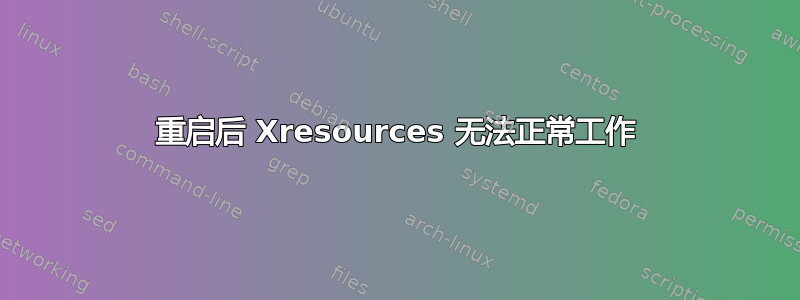
我正在尝试使用我在 Xresources 中找到的 hack 来更改我的 xterm 主题网站。我在我的主目录中创建了一个 Xresources 并输入了下面的代码。
XTerm*faceName: Bitstream Vera Serif Mono
xterm*faceSize: 11
xterm*vt100*geometry: 80x60
xterm*saveLines: 16384
xterm*loginShell: true
xterm*charClass: 33:48,35:48,37:48,43:48,45-47:48,64:48,95:48,126:48
xterm*termName: xterm-color
xterm*eightBitInput: false
!BLK Cursor
#define _color0 #000d18
#define _color8 #000d18
!RED Tag
#define _color1 #e89393
#define _color9 #e89393
!GRN SpecialKey
#define _color2 #9ece9e
#define _color10 #9ece9e
!YEL Keyword
#define _color3 #f0dfaf
#define _color11 #f0dfaf
!BLU Number
#define _color4 #8cd0d3
#define _color12 #8cd0d3
!MAG Precondit
#define _color5 #c0bed1
#define _color13 #c0bed1
!CYN Float
#define _color6 #dfaf8f
#define _color14 #dfaf8f
!WHT Search
#define _color7 #efefef
#define _color15 #efefef
!FMT Include, StatusLine, ErrorMsg
#define _colorBD #ffcfaf
#define _colorUL #ccdc90
#define _colorIT #80d4aa
!TXT Normal, Normal, Cursor
#define _foreground #dcdccc
#define _background #1f1f1f
#define _cursorColor #8faf9f
URxvt*color0 : _color0
URxvt*color1 : _color1
URxvt*color2 : _color2
URxvt*color3 : _color3
URxvt*color4 : _color4
URxvt*color5 : _color5
URxvt*color6 : _color6
URxvt*color7 : _color7
URxvt*color8 : _color8
URxvt*color9 : _color9
URxvt*color10 : _color10
URxvt*color11 : _color11
URxvt*color12 : _color12
URxvt*color13 : _color13
URxvt*color14 : _color14
URxvt*color15 : _color15
URxvt*colorBD : _colorBD
URxvt*colorIT : _colorIT
URxvt*colorUL : _colorUL
URxvt*foreground : _foreground
URxvt*background : _background
URxvt*cursorColor : _cursorColor
XTerm*color0 : _color0
XTerm*color1 : _color1
XTerm*color2 : _color2
XTerm*color3 : _color3
XTerm*color4 : _color4
XTerm*color5 : _color5
XTerm*color6 : _color6
XTerm*color7 : _color7
XTerm*color8 : _color8
XTerm*color9 : _color9
XTerm*color10 : _color10
XTerm*color11 : _color11
XTerm*color12 : _color12
XTerm*color13 : _color13
XTerm*color14 : _color14
XTerm*color15 : _color15
XTerm*colorBD : _colorBD
XTerm*colorIT : _colorIT
XTerm*colorUL : _colorUL
XTerm*foreground : _foreground
XTerm*background : _background
XTerm*cursorColor : _cursorColor
为了合并我使用了这个代码
xrdb -merge ~/.Xresources
这有效并且我的 xterm 字体和背景大小和颜色发生了变化

但当我重启系统时,问题就开始了。重启后,当我打开 Xterm 时,我得到以下结果,背景和字体颜色发生了变化(尺寸或字体大小没有任何变化)

要再次加载 Xresources 文件,每次重新启动系统时我都必须使用此命令。
xrdb ~/.Xresources
你能说出上述脚本中发生了什么,导致 Xresources 的顺利执行吗
答案1
我认为这个文件的名称应该不同(至少在 Ubuntu 上)。尝试(1)以下操作:
找你的
hostname:% hostname pern(输入
hostname您喜欢的 shell --- 如果您愿意,可以在同一个 xterm 中。您将打印出主机名 --- 在我的情况下它是“pern”)。您应该将
.Xdefaults-hostname其用作默认资源文件的文件名。例如,假设您的是 .Xresource,您可以创建一个符号链接:cd ~; ln -s .Xresources .Xdefaults-$(hostname)(更简单地说:资源文件应该以您的主机名来命名;所以,例如,如果您的主机名是
alfabeta,那么您的资源文件就应该被命名为.Xdefaults-alfabeta。上述命令,在 shell 中按原样输入,将负责为您现有的.Xresources文件创建一个别名,也就是符号链接(2))
...现在它应该在启动时加载它(注销并登录检查,无需重新启动)。
作为最后的手段,您可以尝试将命令放在名为(在 Xubuntu 中对我有用)xrdb的可执行脚本中或放在您的主目录中,或者将其添加到您的.xprofile.xsessionrc会话启动程序。
脚注:
(1) 尽管 X11 资源机制并未正式淘汰,但基本上只有 90 年代及之前的程序(XJed、xterm等等xfig)才使用。我仍在使用,还有一些老旧程序。加载它们的脚本的维护状态可能很滞后。鉴于您是新用户,为什么不使用功能更强大的终端仿真器,例如?terminator它具有配置文件、可配置性、分屏、状态行以及比旧版更花哨的东西xterm。
(2)顺便说一句,我不知道为什么它不起作用。它应该由 加载/etc/X11/Xsession.d/30x11-common_xresources,其来源是/etc/X11/Xsession。有人吗?


