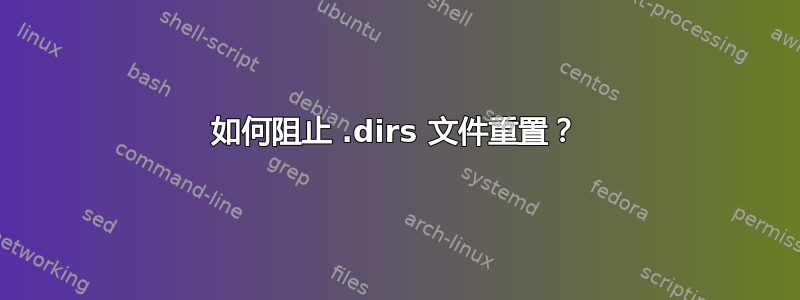
我设置了 Windows 和 Ubuntu 的双启动。我有 3 个分区,1 个用于 Windows,1 个用于 Ubuntu,1 个用于文档。我已将文档分区上的文档文件夹链接到 Windows 上的用户文档文件夹,但当我更改文件:/home/bob/.config/user-dirs.dirs以将它们链接到 Ubuntu 时,它会在重新启动时更改回来!
我对文件进行了如下更改:
# This file is written by xdg-user-dirs-update
# If you want to change or add directories, just edit the line you're
# interested in. All local changes will be retained on the next run
# Format is XDG_xxx_DIR="$HOME/yyy", where yyy is a shell-escaped
# homedir-relative path, or XDG_xxx_DIR="/yyy", where /yyy is an
# absolute path. No other format is supported.
#
XDG_DESKTOP_DIR="/media/bob/Documents/Desktop/Ubuntu"
XDG_DOWNLOAD_DIR="/media/bob/Documents/Dowloads/Downloads-U"
XDG_TEMPLATES_DIR="$HOME/Templates"
XDG_PUBLICSHARE_DIR="$HOME/Public"
XDG_DOCUMENTS_DIR="/media/bob/Documents/Documents"
XDG_MUSIC_DIR="/media/bob/Documents/Music"
XDG_PICTURES_DIR="/media/bob/Documents/Pictures"
XDG_VIDEOS_DIR="/media/bob/Documents/Videos"
$HOME/这有效但是会改变我重新启动时更改的值。
请帮忙。我是 Linux 新手。
更新:
@Helio ,你说得对,分区在启动时安装,我回去查看了设置双启动时遵循的教程。该教程已经过时了,所以我无法按照步骤操作。它告诉我
“前往系统->管理菜单中的软件源。从那里转到应用程序,然后转到底部的 Ubuntu 软件中心。在“Ubuntu 软件”和“更新”部分下,为未选中的源添加勾选,例如受限、多元宇宙、建议和反向移植。点击“关闭”,并同意重新加载您的软件源。”
然后下载 ntfs 配置工具,挂载分区并授予其读/写访问权限,程序已更改,我没有提供挂载选项。我知道我可以通过右键单击分区并选择挂载来挂载,但我认为每次启动前都不会挂载它。
更新: cat /etc/fstab输出:
# /etc/fstab: static file system information.
#
# <file system> <mount point> <type> <options> <dump> <pass>
#Entry for /dev/sdb2 :
UUID=ab83fe58-ce76-4818-a3d3-ee2e7b9dab46 / ext4 errors=remount-ro 0 1
#Entry for /dev/sdb3 :
UUID=3E71C95C6B47A62D /media/Documents ntfs-3g defaults,locale=en_AU.UTF-8 0 0
答案1
感谢@Helio 的帮助,你说得对,程序在更改文件之前无法访问分区。不过,我不认为这是程序运行前未安装的问题,我使用 NTFS 配置工具更改了读/写设置,问题就解决了。
对于遇到同样问题的人:安装 NTFS 配置工具(可在 Ubuntu 软件中心获得)并更改分区的设置以允许读写访问。


