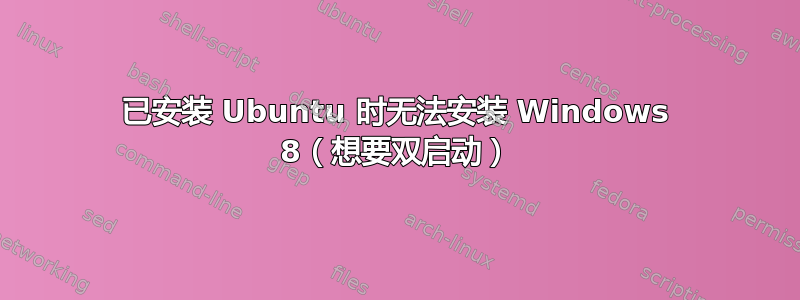
我正在使用 Ubuntu 12.04 LTS。我试图安装 Windows8,但在分区选择时出现此错误“
We couldn't create a new partition or locate an existing partition
但是我之前已经用这个介质安装过几次 Windows,而且运行良好。我认为我之所以出现此错误是因为我已经有 Ubuntu 12.04。我想要 Windows 8 双启动.我怎样才能实现这一点?
答案1
安装 Windows
步骤 1)使用 Ubuntu live cd 中的 gparted 创建 ntfs 分区。
第 2 步)安装 Windows 8,此时您将无法进入 Ubuntu。
Live CD 自动修复
步骤 3) 插入您的 Ubuntu CD,重新启动计算机,并在 BIOS 中将其设置为从 CD 启动,然后启动到实时会话。如果您以前创建过 LiveUSB,也可以使用它。
步骤 4)安装并运行 Boot-Repair
步骤5)单击“推荐的修复”。
步骤 6) 重新启动系统。应该会出现常见的 GRUB 启动菜单。如果没有,请在启动时按住左 Shift。您将能够在 Ubuntu 和 Windows 之间进行选择。
使用终端恢复 GRUB
步骤 3)从菜单打开终端或使用键盘快捷键:CTRL + ALT + T。
步骤4)在终端类型
sudo grub-install /dev/XXX
其中 XXX 是您的 Ubuntu 安装设备。(例如:grub-install /dev/sdb)。提示:如果您安装的分区有标签,您也可以使用 /dev/disk/by-label/。您可以通过运行以下命令确定此类设备的 /dev 节点:
ls -l /dev/disk/by-label/
这将给出类似这样的输出:
lrwxrwxrwx 1 root root 10 Oct 16 10:27 data -> ../../sdb2
lrwxrwxrwx 1 root root 10 Oct 16 10:27 data2 -> ../../sda2
lrwxrwxrwx 1 root root 10 Oct 16 10:27 fat -> ../../sda6
lrwxrwxrwx 1 root root 10 Oct 16 10:27 home -> ../../sda7
lrwxrwxrwx 1 root root 10 Oct 16 10:27 root -> ../../sda1
lrwxrwxrwx 1 root root 10 Oct 16 10:27 swap -> ../../sda5
lrwxrwxrwx 1 root root 10 Oct 16 10:27 windows -> ../../sdb1
如果您没有看到 /dev/disk/by-label,您也可以使用 fdisk:
$ sudo fdisk -l
Disk /dev/sda: 160.0 GB, 160041885696 bytes
255 heads, 63 sectors/track, 19457 cylinders
Units = cylinders of 16065 * 512 = 8225280 bytes
Sector size (logical/physical): 512 bytes / 512 bytes
I/O size (minimum/optimal): 512 bytes / 512 bytes
Disk identifier: 0x0001bc54
Device Boot Start End Blocks Id System
/dev/sda1 * 1 18725 150403072 83 Linux
/dev/sda2 18725 19458 5884929 5 Extended
/dev/sda5 18725 19458 5884928 82 Linux swap / Solaris
从这里,只找到驱动器名称,忽略分区号,也就是说,对于标有“root”、“data2”、“fat”、“home”和“swap”的分区,它们仍然只是 sda。这是因为 GRUB 安装在驱动器的 MBR 中,而不是分区上。
有问题?如果其他事情也搞砸了,例如,如果您删除了之前安装 Grub 的分区,grub-install 可能会返回错误消息,例如“找不到 /... 的设备(/dev 是否已安装?)”。您可能需要以不同的方式执行 grub-install。请参阅修复损坏系统的简便指南
现在重新启动系统。应该会出现常见的 GRUB 启动菜单。如果没有,请在启动时按住左 Shift。您将能够在 Ubuntu 和 Windows 之间进行选择。
来源 -https://help.ubuntu.com/community/RecoveringUbuntuAfterInstallingWindows


