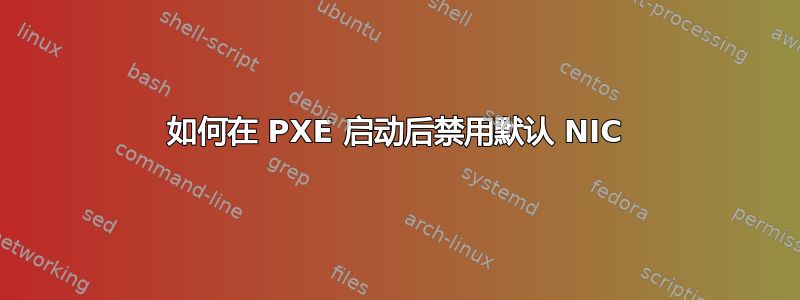
我目前在八个节点上使用基于 NFS 的 PXE 引导。我按照指南进行操作https://help.ubuntu.com/community/DisklessUbuntuHowto
每个节点都有1G和10G网络。它们都已插入,我想仅将 1G 端口用于 IPMI,将 10G 端口用于常规网络。
但当系统启动时,它会激活两个接口并分配 DHCP 生成的 IP。如何禁用 Linux 上的第一个 NIC。
eno1 # 1G
enp7s0 # 10G
我将 BIOS 设置为仅 10G 的 PXE,并且它按预期工作。
到目前为止,我已经尝试在 /network/interfaces 中进行以下操作(不同的试验)。
iface eno1 inet manual
iface eth0 inet manual
iface enp7s0 inet manual
auto enp7s0
iface enp7s0 inet dhcp
我宁愿禁用 eno1 或将其作为备份接口,而不是默认打开。
谢谢
答案1
文档在这里:
man 5 interfaces
要编辑的配置文件:
/etc/network/interfaces
示例配置;
iface bob0 inet static
跳过提供任何 ip,该设备是静态的而不是 dhcp,并且没有 ip...


