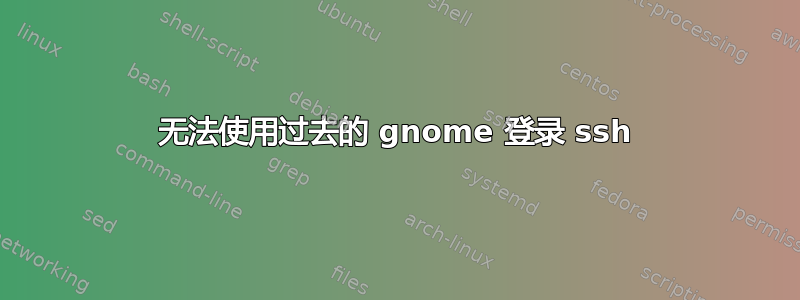
我正在尝试设置一个按时间回溯的预定备份。
输入我的 ssh 数据(主机、端口、用户名、路径)并点击确定后,我得到:
Password-less authentication for [email protected] failed. Look at 'man backintime' for further instructions
即使我输入 SSH 私钥中的密码,得到的结果也是一样的。
我怎样才能在 gnome 中及时输入我的 ssh 密码?
答案1
从man backintime:
To prepare your user account for ssh-mode you have to add the user
to group 'fuse' by typing 'sudo adduser <USER> fuse' in terminal.
To apply changes you have to logout and login again.
Next you have to create a password-less login to the remote host
(for further information look at http://www.debian-administration.org/articles/152).
Type in terminal 'ssh-keygen -t rsa' hit enter for default path
and enter a passphrase for the private key.
Finally type 'ssh-copy-id -i ~/.ssh/id_rsa.pub <REMOTE_USER>@<HOST>'
and enter your password on remote host.


