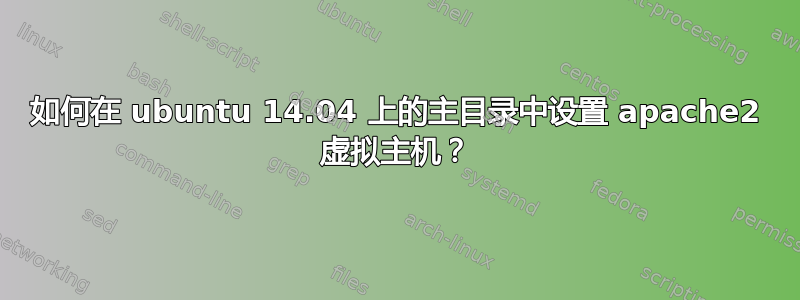
我正在尝试设置我的 apache2 虚拟主机来从我的主目录中的应用程序目录运行应用程序。
home/myusername/apps/application1
以下是我目前正在执行的步骤:
1)创建目录并向其中添加index.html文件。
home/myusername/apps/application1/index.html
2)授予目录权限。
sudo chown -R $USER:$USER /home/myusername/apps/application1
sudo chmod -R 755 /home/myusername/apps
3)创建虚拟主机文件
sudo touch /etc/apache2/sites-enabled/application1.app.conf
<VirtualHost *:80>
ServerAdmin webmaster@localhost
DocumentRoot /home/myusername/application1
ServerName application1.app
ServerAlias www.application1.app
ErrorLog ${APACHE_LOG_DIR}/error.log
CustomLog ${APACHE_LOG_DIR}/access.log combined
</VirtualHost>
4)激活主机
sudo a2ensite application1.app
5)重新启动Apache
sudo service apache2 restart
6)将域名添加到主机文件
127.0.0.1 application1.app
完成所有这些后,当我在浏览器上输入地址 application1.app 时,我得到了以下 403。
Forbidden
You don't have permission to access / on this server.
Apache/2.4.7 (Ubuntu) Server at application1.app Port 80
对我做错的事情有什么想法吗?谢谢大家。
答案1
当您在 apache 中使用任何非标准目录时,您还需要编辑/etc/apache2/apache2.conf,并添加一个<Directory /bla/bla>节,以便 apache 知道可以访问该区域。只需复制现有的/var/www或/var/www/html一个。例如(来自另一个问题,针对不同的位置):
<Directory /var/www/>
Options Indexes FollowSymLinks
AllowOverride None
Require all granted
</Directory>
<Directory /media/newhd/test_web/>
Options Indexes FollowSymLinks
AllowOverride None
Require all granted
</Directory>


