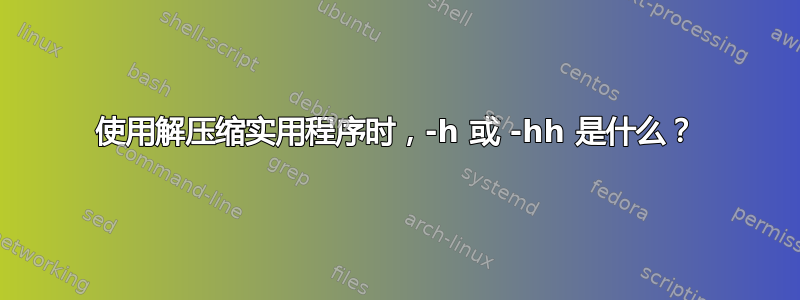
进行了快速的谷歌搜索,但没有找到关于解压缩实用程序的具体解释-h或参数。-hh
人解压了也没找到。
我感到遗憾的是这里没有任何解释。
我要感谢一位资深 Unixian 对此的意见......
答案1
当您只输入 时unzip,它会告诉您
UnZip 6.00 of 20 April 2009, by Debian. Original by Info-ZIP.
Usage: unzip [-Z] [-opts[modifiers]] file[.zip] [list] [-x xlist] [-d exdir]
Default action is to extract files in list, except those in xlist, to exdir;
file[.zip] may be a wildcard. -Z => ZipInfo mode ("unzip -Z" for usage).
-p extract files to pipe, no messages -l list files (short format)
-f freshen existing files, create none -t test compressed archive data
-u update files, create if necessary -z display archive comment only
-v list verbosely/show version info -T timestamp archive to latest
-x exclude files that follow (in xlist) -d extract files into exdir
modifiers:
-n never overwrite existing files -q quiet mode (-qq => quieter)
-o overwrite files WITHOUT prompting -a auto-convert any text files
-j junk paths (do not make directories) -aa treat ALL files as text
-U use escapes for all non-ASCII Unicode -UU ignore any Unicode fields
-C match filenames case-insensitively -L make (some) names lowercase
-X restore UID/GID info -V retain VMS version numbers
-K keep setuid/setgid/tacky permissions -M pipe through "more" pager
See "unzip -hh" or unzip.txt for more help. Examples:
unzip data1 -x joe => extract all files except joe from zipfile data1.zip
unzip -p foo | more => send contents of foo.zip via pipe into program more
unzip -fo foo ReadMe => quietly replace existing ReadMe if archive file newer
那是unzip -h,而 则unzip -hh更长:
Extended Help for UnZip
See the UnZip Manual for more detailed help
UnZip lists and extracts files in zip archives. The default action is to
extract zipfile entries to the current directory, creating directories as
needed. With appropriate options, UnZip lists the contents of archives
instead.
Basic unzip command line:
unzip [-Z] options archive[.zip] [file ...] [-x xfile ...] [-d exdir]
Some examples:
unzip -l foo.zip - list files in short format in archive foo.zip
unzip -t foo - test the files in archive foo
...
如果您要解压缩文件,-h请执行以下操作:
-h 列出标题行。包括档案名称、实际大小、文件总数。


