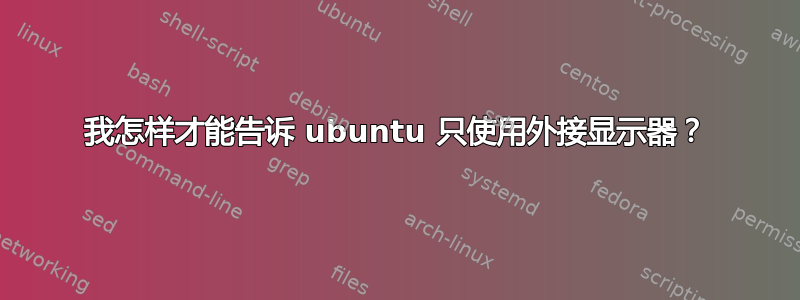
我使用带有外接显示器的 ubuntu 14。似乎内部图形存在一些问题,所以我想告诉 ubuntu 仅使用通过 hdmi 连接的外接显示器。该怎么做?
答案1
我可以提出两种可能的选择:
使用特殊功能键键盘上的 Fn+F8 键可切换使用其中一个或两个
会议菜单>系统设置>硬件/显示器
答案2
你可以使用xrandr命令
xrandr
这是我的
Screen 0: minimum 8 x 8, current 2646 x 1024, maximum 16384 x 16384
DVI-I-0 disconnected (normal left inverted right x axis y axis)
DVI-I-1 connected 1366x768+1280+57 (normal left inverted right x axis y axis) 410mm x 230mm
1366x768 59.8*+
1280x720 60.0
1024x768 75.0 60.0
800x600 75.0 60.3 56.2
640x480 75.0 59.9
DVI-I-2 connected 1280x1024+0+0 (normal left inverted right x axis y axis) 376mm x 301mm
1280x1024 60.0*+ 75.0
1280x960 60.0
1280x800 59.8
1024x768 75.0 70.1 60.0
800x600 75.0 72.2 60.3 56.2
640x480 75.0 72.8 59.9
HDMI-0 disconnected (normal left inverted right x axis y axis)
DP-0 disconnected (normal left inverted right x axis y axis)
DVI-I-3 disconnected (normal left inverted right x axis y axis)
DP-1 disconnected (normal left inverted right x axis y axis)
将显示已连接显示器及其支持的分辨率的列表。
** 之间的名称是屏幕名称。
选择你的默认“你说 hdmi 已连接”,然后运行命令
xrandr --output SCREEN_NAME --primary
这将使 SCREEN_NAME 成为默认监视器,即使在重启后仍会存储。


