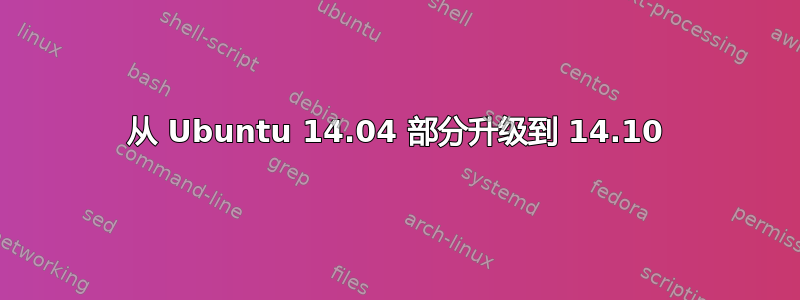
我试图从 Ubuntu 14.04 升级到 14.10,但由于短暂的 Wi-Fi 断开连接,升级失败。
由于一切运行正常并且一些软件包已被修改,因此我运行apt-get upgrade来更新我的软件包。
当我登录时,登录屏幕上显示“Ubuntu 14.10”,但是当我检查系统设置中的概述页面时,它显示“Ubuntu 14.04”此外,当我尝试更改网络设置或更新管理器中的设置时,我收到随机错误,例如“您无权执行此操作”。
有什么方法可以让我回到 14.04 或完成升级到 14.10 吗?或者只是恢复我所做的更改?
因此,我运行了apt-get dist-upgrade它,得到的输出如下:
Reading package lists... Done
Building dependency tree
Reading state information... Done
Calculating upgrade... The following packages were automatically installed and are no longer required:
fonts-unfonts-core libdb5.3:i386 libgtkdatabox-0.9.2-0 libidl-common mpg123
Use 'apt-get autoremove' to remove them.
Done
0 upgraded, 0 newly installed, 0 to remove and 0 not upgraded.
1 not fully installed or removed.
After this operation, 0 B of additional disk space will be used.
Do you want to continue? [Y/n] Y
Setting up brltty (5.0-2ubuntu3) ...
update-initramfs: deferring update (trigger activated)
update-rc.d: warning: start and stop actions are no longer supported; falling back to defaults
insserv: Service mountkernfs has to be enabled to start service brltty
insserv: exiting now!
update-rc.d: error: insserv rejected the script header
dpkg: error processing package brltty (--configure):
subprocess installed post-installation script returned error exit status 1
Processing triggers for initramfs-tools (0.103ubuntu8) ...
update-initramfs: Generating /boot/initrd.img-3.13.0-52-generic
Errors were encountered while processing:
brltty
E: Sub-process /usr/bin/dpkg returned an error code (1)
编辑:我刚刚意识到我无法安装 U 盘。(Ubuntu 会给出“未授权执行操作”错误)
答案1
经过一番调查,发现问题出在有问题的源列表上。(可在 找到/etc/apt/sources.list),其中版本设置为trusty而不是utopic。我认为这导致机器下载了错误的更新。所以我做了以下事情:
trusty该文件中的所有实例都更改为utopic- 删除了该
brltty包,因为它导致了升级出现问题。 - 运行
sudo apt-get update然后sudo apt-get upgrade这样sudo apt-get dist-upgrade就安装了正确版本的软件包。 - 重新启动机器,现在我的机器上已经运行了 14.10。
- 内核没有正确安装,所以我删除了有问题的版本。看看这个问题
现在,神奇的是,所有“您无权执行...”错误都消失了。一切似乎都运行正常。


