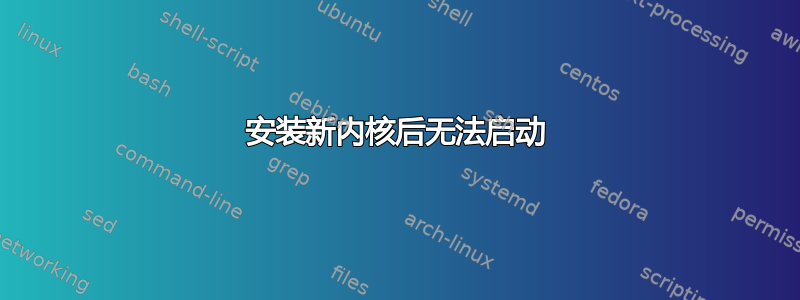
最近,我在我的 Ubuntu 14.04 LTS 64 位上安装了最新的内核 4.1.0-rc3。当我在 make install 之后重新启动时,grub 列出了以下错误,提示它已经调用 CRDA 来更新世界监管域 4-5 次,之后系统就卡住了-
* cfg80211:Exceeded CRDA call max. attempts. Not calling CRDA
[234.021955] random: non-blocking pool is initialized
Gave up waiting for root device. Common problems:
- Boot args (cat /proc/cmdline)
- Check rootdelay= (did the system wait long enough?)
- Check root= (did the system wait for the right device?)
- Missing modules (cat /proc/modules; ls /dev)
ALERT! /dev/sda1 does not exist. Dropping to a shell!
BusyBox v1.21.1 (Ubuntu 1:1.21.0-1ubuntu1) built-in shell (ash)
Enter 'help' for a lost of built-in commands.
(initramfs)*
我在下面的帖子中查找了解决方案,并按照其中一个答案中提到的所有三次尝试进行了尝试,但仍然没有帮助纠正错误。
答案1
启动:从初始 grub 菜单中选择高级选项,然后选择一个较旧的内核,然后尝试找出内核构建中哪里出了问题。
您是否构建了新的 initrd?grub 怎么样,它更新了吗?
答案2
当我尝试在 Ubuntu 14.04 LTS 中安装新内核时,我遇到了完全相同的问题。原因是您无法通过这种方式直接从树中安装通用 Linux 内核。您需要一个 ubuntu 版本,无论您要安装哪个版本。
看看这个帖子,原因如下:
除了默认内核之外,我可以在 Ubuntu 中安装 Linux 内核吗?
因此我按照此链接中的步骤在我的 ubuntu 中安装了 v4.3,并且运行良好:
http://www.yourownlinux.com/2015/05/how-to-install-linux-kernel-4-0-3-in-linux.html
我是这个领域的新手,所以这是我经过近一周的努力后才采取的措施。但是,如果你找到了安装通用内核的方法,请告诉我!
祝你好运!
谢谢,Sid。


