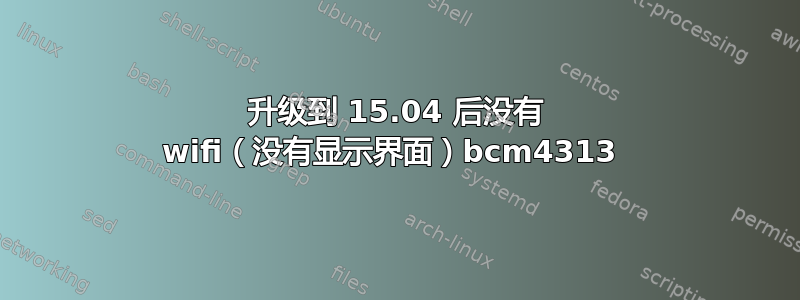
我刚刚升级到 15.04,现在网络连接图标显示,但网络选项中没有 wifi。这是在 hp dm1 bcm4313 上。
ifconfig only shows "eth1" and "lo"
iwconfig says no wireless
运行内核 3.19.0-17
我尝试过这个:
HP-Pavilion-dm1-Notebook-PC:~$ lshw -C network
WARNING: you should run this program as super-user.
*-network UNCLAIMED
description: Network controller
product: BCM4313 802.11bgn Wireless Network Adapter
vendor: Broadcom Corporation
physical id: 0
bus info: pci@0000:03:00.0
version: 01
width: 64 bits
clock: 33MHz
capabilities: bus_master cap_list
configuration: latency=0
resources: memory:f0200000-f0203fff
*-network
description: Ethernet interface
product: RTL8111/8168/8411 PCI Express Gigabit Ethernet Controller
vendor: Realtek Semiconductor Co., Ltd.
physical id: 0
bus info: pci@0000:07:00.0
logical name: eth1
version: 06
serial: 80:c1:6e:5a:45:30
size: 10Mbit/s
capacity: 1Gbit/s
width: 64 bits
clock: 33MHz
capabilities: bus_master cap_list ethernet physical tp mii 10bt 10bt-fd 100bt 100bt-fd 1000bt 1000bt-fd autonegotiation
configuration: autonegotiation=on broadcast=yes driver=r8169 driverversion=2.3LK-NAPI duplex=half firmware=rtl8168e-3_0.0.4 03/27/12 latency=0 link=no multicast=yes port=MII speed=10Mbit/s
resources: irq:41 ioport:2000(size=256) memory:f0104000-f0104fff memory:f0100000-f0103fff
WARNING: output may be incomplete or inaccurate, you should run this program as super-user.
然后我关注了这个话题:
http://ubuntuforums.org/showthread.php?t=2277063
并且适配器现在可以识别 wifi 网络,但是连接速度极慢。
有任何想法吗?
答案1
您应该安装您的 WiFi 卡的驱动程序。
如果您可以通过电缆连接到互联网,那么转到 Dash > 软件源 > 附加驱动程序,您应该会看到您的 WiFi 卡的驱动程序:启用它,您就完成了。
如果您没有电缆,则应安装 Ubuntu ISO 映像(右键单击映像 > 使用磁盘映像安装器打开)。从已安装的映像根目录,转到 pool/restricted/b 并双击那里的包。软件安装程序将弹出,单击安装并在完成后重新启动。您现在应该能够看到 wlan0 接口。
答案2
好的,这就是我所做的(尚未解决!):
我有信号和网络,但连接速度很慢,因此我取消了 bcma 驱动程序的黑名单,并将以下所有内容列入黑名单:
sudo gedit /etc/modprobe.d/blacklist.conf
mac80211 brcm80211 cfg80211 wl lib80211_crypt_tkip lib80211
现在我仍然有一个问题...退出挂起状态后,我必须进行清除,然后重新安装驱动程序。有人知道我需要使用什么命令来保留我当前的安装而不必不断地重做吗?


