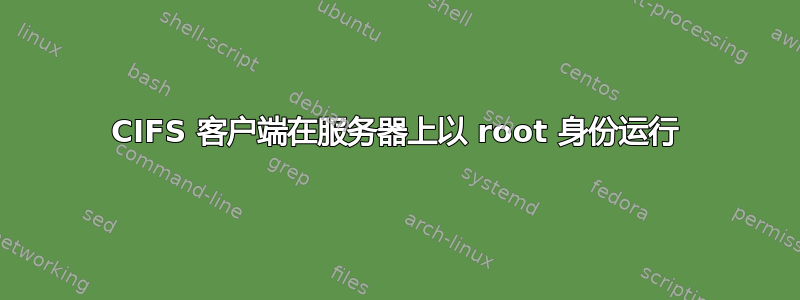
我有一个 CIFS 客户端,其中有一个普通用户。我有一个 SAMBA 服务器,其中唯一的用户是 root。我希望客户端系统上的用户能够以 root 身份访问远程服务器上的文件。到目前为止,我无法访问,即使我使用了“uid”、“setuid”等选项。客户端只将远程文件视为属于“root”,而我得到的只是“权限被拒绝”。
服务器运行开放电气工程,以访客权限共享,因此该解决方案不太可能涉及对服务器的重大更改。客户端运行的是 Ubuntu 14.04.02。
这是 samba.conf 文件,我认为它会覆盖 smb.conf。我从模板中获取它并仅添加了最后一个共享:
###############################################################################
# This file is part of OpenELEC - ...
# Copyright (C) 2009-2014 Stephan Raue ([email protected])
#
# OpenELEC is free software: you can redistribute it and/or modify
# it under the terms of the GNU General Public License as published by
# the Free Software Foundation, either version 2 of the License, or
# (at your option) any later version.
#
# OpenELEC is distributed in the hope that it will be useful,
# but WITHOUT ANY WARRANTY; without even the implied warranty of
# MERCHANTABILITY or FITNESS FOR A PARTICULAR PURPOSE. See the
# GNU General Public License for more details.
#
# You should have received a copy of the GNU General Public License
# along with OpenELEC. If not, see <.../licenses/>.
################################################################################
# samba.conf
# This configuration file allows you to customize the samba shares
# available from your machine
[global]
server string = OpenELEC
workgroup = WORKGROUP
netbios name = %h
security = share
guest account = root
socket options = TCP_NODELAY IPTOS_LOWDELAY SO_RCVBUF=65536 SO_SNDBUF=65536
smb ports = 445
max protocol = SMB2
min receivefile size = 16384
deadtime = 30
os level = 20
mangled names = no
syslog only = yes
syslog = 2
name resolve order = lmhosts wins bcast host
preferred master = auto
domain master = auto
local master = yes
printcap name = /dev/null
load printers = no
browseable = yes
writeable = yes
printable = no
encrypt passwords = true
enable core files = no
passdb backend = smbpasswd
smb encrypt = disabled
use sendfile = yes
# Using the following configurations as a template allows you to add
# writable shares of disks and paths under /storage
[Update]
path = /storage/.update
available = yes
browsable = yes
public = yes
writable = yes
root preexec = mkdir -p /storage/.update
[Videos]
path = /storage/videos
available = yes
browsable = yes
public = yes
writable = yes
root preexec = mkdir -p /storage/videos
[Music]
path = /storage/music
available = yes
browsable = yes
public = yes
writable = yes
root preexec = mkdir -p /storage/music
[TV Shows]
path = /storage/tvshows
available = yes
browsable = yes
public = yes
writable = yes
root preexec = mkdir -p /storage/tvshows
[Recordings]
path = /storage/recordings
available = yes
browsable = yes
public = yes
writable = yes
root preexec = mkdir -p /storage/recordings
[Downloads]
path = /storage/downloads
available = yes
browsable = yes
public = yes
writable = yes
root preexec = mkdir -p /storage/downloads
[Pictures]
path = /storage/pictures
available = yes
browsable = yes
public = yes
writable = yes
root preexec = mkdir -p /storage/pictures
[Emulators]
path = /storage/emulators
available = yes
browsable = yes
public = yes
writable = yes
root preexec = mkdir -p /storage/emulators
[Configfiles]
path = /storage/.config
available = yes
browsable = yes
public = yes
writable = yes
root preexec = mkdir -p /storage/.config
[Userdata]
path = /storage/.kodi/userdata
available = yes
browsable = yes
public = yes
writable = yes
root preexec = mkdir -p /storage/.kodi/userdata
[Screenshots]
path = /storage/screenshots
available = yes
browsable = yes
public = yes
writable = yes
root preexec = mkdir -p /storage/screenshots
[Logfiles]
path = /storage/logfiles
available = yes
browsable = yes
public = yes
writable = yes
root preexec = mkdir -p /storage/logfiles
root preexec = createlog
[Backup]
path = /storage/backup
available = yes
browsable = yes
public = yes
writable = yes
root preexec = mkdir -p /storage/backup
[HDD]
path = /var/media/sda1-ata-ST9320325AS_5VEA
available = yes
browsable = yes
public = yes
writeable = yes
force user = root
force group = root
这是在只读文件系统上出现的 smb.conf。同样,我认为它被完全覆盖了:
################################################################################
# This file is part of OpenELEC - ...
# Copyright (C) 2009-2014 Stephan Raue ([email protected])
#
# OpenELEC is free software: you can redistribute it and/or modify
# it under the terms of the GNU General Public License as published by
# the Free Software Foundation, either version 2 of the License, or
# (at your option) any later version.
#
# OpenELEC is distributed in the hope that it will be useful,
# but WITHOUT ANY WARRANTY; without even the implied warranty of
# MERCHANTABILITY or FITNESS FOR A PARTICULAR PURPOSE. See the
# GNU General Public License for more details.
#
# You should have received a copy of the GNU General Public License
# along with OpenELEC. If not, see <...>.
################################################################################
# samba.conf
# This configuration file allows you to customize the samba shares
# available from your machine
[global]
server string = OpenELEC
workgroup = WORKGROUP
netbios name = %h
security = share
guest account = root
socket options = TCP_NODELAY IPTOS_LOWDELAY SO_RCVBUF=65536 SO_SNDBUF=65536
smb ports = 445
max protocol = SMB2
min receivefile size = 16384
deadtime = 30
os level = 20
mangled names = no
syslog only = yes
syslog = 2
name resolve order = lmhosts wins bcast host
preferred master = auto
domain master = auto
local master = yes
printcap name = /dev/null
load printers = no
browseable = yes
writeable = yes
printable = no
encrypt passwords = true
enable core files = no
passdb backend = smbpasswd
smb encrypt = disabled
use sendfile = yes
# Using the following configurations as a template allows you to add
# writable shares of disks and paths under /storage
[Update]
path = /storage/.update
available = yes
browsable = yes
public = yes
writable = yes
root preexec = mkdir -p /storage/.update
[Videos]
path = /storage/videos
available = yes
browsable = yes
public = yes
writable = yes
root preexec = mkdir -p /storage/videos
[Music]
path = /storage/music
available = yes
browsable = yes
public = yes
writable = yes
root preexec = mkdir -p /storage/music
[TV Shows]
path = /storage/tvshows
available = yes
browsable = yes
public = yes
writable = yes
root preexec = mkdir -p /storage/tvshows
[Recordings]
path = /storage/recordings
available = yes
browsable = yes
public = yes
writable = yes
root preexec = mkdir -p /storage/recordings
[Downloads]
path = /storage/downloads
available = yes
browsable = yes
public = yes
writable = yes
root preexec = mkdir -p /storage/downloads
[Pictures]
path = /storage/pictures
available = yes
browsable = yes
public = yes
writable = yes
root preexec = mkdir -p /storage/pictures
[Emulators]
path = /storage/emulators
available = yes
browsable = yes
public = yes
writable = yes
root preexec = mkdir -p /storage/emulators
[Configfiles]
path = /storage/.config
available = yes
browsable = yes
public = yes
writable = yes
root preexec = mkdir -p /storage/.config
[Userdata]
path = /storage/.kodi/userdata
available = yes
browsable = yes
public = yes
writable = yes
root preexec = mkdir -p /storage/.kodi/userdata
[Screenshots]
path = /storage/screenshots
available = yes
browsable = yes
public = yes
writable = yes
root preexec = mkdir -p /storage/screenshots
[Logfiles]
path = /storage/logfiles
available = yes
browsable = yes
public = yes
writable = yes
root preexec = mkdir -p /storage/logfiles
root preexec = createlog
[Backup]
path = /storage/backup
available = yes
browsable = yes
public = yes
writable = yes
root preexec = mkdir -p /storage/backup
日志文件几乎不存在:
[2015/05/21 09:52:27, 0] /home/stephan/projects/openelec-5.0/build.OpenELEC-RPi.arm-5.0.8/samba-3.6.25/source3/smbd/server.c:1074(smbd_main) smbd 版本 3.6.25 已启动。版权所有 Andrew Tridgell 和 Samba 团队 1992-2011
答案1
我发现了一个有点肮脏的解决方案:
- 启动 PCManFM
- 导航到 smb 共享,打开它
- 当我使用另一个不认识 smb 的应用程序时,我发现文件浏览器中可以使用该共享。很可能,这是因为它位于
/run/user/1000/gvfs/
太糟糕了,但能完成工作。可能有一个更干净的解决方案,涉及 gvfs,这可能是最佳答案。


