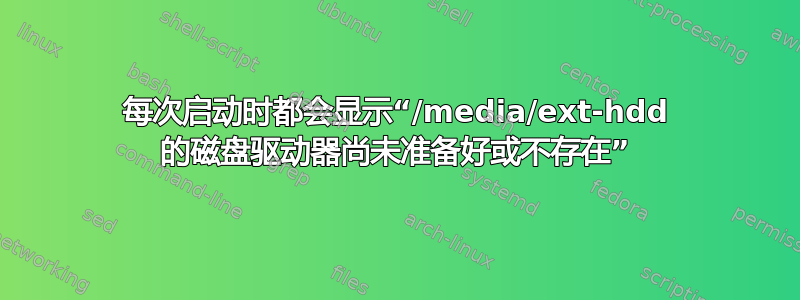
我使用 ubuntu 14.04 和 windows 8.1 作为双启动。windows 在 sda2 驱动器中。我删除了 windows,sda2 驱动器变为空,无法写入。我能够在该驱动器中写入以下这。
现在的问题是每次启动电脑时我都会遇到
/media/ext-hdd 的磁盘驱动器尚未准备好或不存在
继续等待,或按 s 跳过安装或按 M 进行手动恢复
如何消除此消息?
请注意,运行此命令:
编辑器=gedit sudoedit /etc/fstab
打开的文件包含:
# /etc/fstab: static file system information.
#
# Use 'blkid' to print the universally unique identifier for a
# device; this may be used with UUID= as a more robust way to name devices
# that works even if disks are added and removed. See fstab(5).
#
# <file system> <mount point> <type> <options> <dump> <pass>
# / was on /dev/sda8 during installation
UUID=254c94fe-8270-48f4-8e0e-eaea3e1e724f / ext4 errors=remount-ro 0 1
# /home was on /dev/sda10 during installation
UUID=e1fba1b7-c6fa-4321-b69f-302e428200c9 /home ext4 defaults 0 2
# swap was on /dev/sda9 during installation
UUID=2a74858d-7f8c-4c12-a365-d1bf9291b4ae none swap sw 0 0
UUID=YOUR_UID /media/ext-hdd ext3 defaults 0 0
答案1
打开终端并输入:
EDITOR=gedit sudoedit /etc/fstab
找到包含 Windows 分区的行并将其注释掉(在前面添加一个#):
#UUID=YOUR_UID /media/ext-hdd ext3 defaults 0 0
重新启动,Ubuntu 就不会再抱怨它不存在了。


