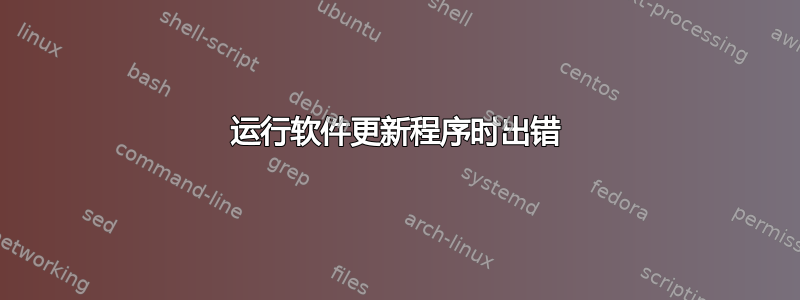
每当我运行软件更新工具时,我都会收到如下所示的错误对话框。知道可能是什么原因吗?我的互联网连接肯定没有问题。

更新
按照建议,我sudo apt-get update在命令行上运行并出现以下错误
W:无法获取文件:未找到/Packages 文件
find 命令的输出
find以下是@NikTh 请求的命令的输出
$ find /etc/apt -name '*.list' -exec bash -c 'echo -e "\n$1\n"; cat -n "$1"' _ '{}' \;
/etc/apt/sources.list.d/dell.list
1 deb file:/ /
2 deb cdrom:[Ubuntu 14.04 _Trusty_ - Build amd64 LIVE Binary 20140620-04:25]/ trusty main
/etc/apt/sources.list.d/trusty-oem.list
1 deb http://oem.archive.canonical.com/updates/ trusty-oem public
2 deb-src http://oem.archive.canonical.com/updates/ trusty-oem public
/etc/apt/sources.list.d/google-chrome.list
1 ### THIS FILE IS AUTOMATICALLY CONFIGURED ###
2 # You may comment out this entry, but any other modifications may be lost.
3 deb http://dl.google.com/linux/chrome/deb/ stable main
/etc/apt/sources.list.d/trusty-dell.list
1 deb http://dell.archive.canonical.com/updates/ trusty-dell public
2 deb-src http://dell.archive.canonical.com/updates/ trusty-dell public
/etc/apt/sources.list.d/webupd8team-java-trusty.list
1 deb http://ppa.launchpad.net/webupd8team/java/ubuntu trusty main
2 # deb-src http://ppa.launchpad.net/webupd8team/java/ubuntu trusty main
/etc/apt/sources.list
1
2 # See http://help.ubuntu.com/community/UpgradeNotes for how to upgrade to
3 # newer versions of the distribution.
4 deb http://archive.ubuntu.com/ubuntu/ trusty main restricted
5 deb-src http://archive.ubuntu.com/ubuntu/ trusty main restricted
6
7 ## Major bug fix updates produced after the final release of the
8 ## distribution.
9 deb http://archive.ubuntu.com/ubuntu/ trusty-updates main restricted
10 deb-src http://archive.ubuntu.com/ubuntu/ trusty-updates main restricted
11
12 ## N.B. software from this repository is ENTIRELY UNSUPPORTED by the Ubuntu
13 ## team. Also, please note that software in universe WILL NOT receive any
14 ## review or updates from the Ubuntu security team.
15 deb http://archive.ubuntu.com/ubuntu/ trusty universe
16 deb-src http://archive.ubuntu.com/ubuntu/ trusty universe
17 deb http://archive.ubuntu.com/ubuntu/ trusty-updates universe
18 deb-src http://archive.ubuntu.com/ubuntu/ trusty-updates universe
19
20 ## N.B. software from this repository is ENTIRELY UNSUPPORTED by the Ubuntu
21 ## team, and may not be under a free licence. Please satisfy yourself as to
22 ## your rights to use the software. Also, please note that software in
23 ## multiverse WILL NOT receive any review or updates from the Ubuntu
24 ## security team.
25 deb http://archive.ubuntu.com/ubuntu/ trusty multiverse
26 deb-src http://archive.ubuntu.com/ubuntu/ trusty multiverse
27 deb http://archive.ubuntu.com/ubuntu/ trusty-updates multiverse
28 deb-src http://archive.ubuntu.com/ubuntu/ trusty-updates multiverse
29
30 ## N.B. software from this repository may not have been tested as
31 ## extensively as that contained in the main release, although it includes
32 ## newer versions of some applications which may provide useful features.
33 ## Also, please note that software in backports WILL NOT receive any review
34 ## or updates from the Ubuntu security team.
35 deb http://archive.ubuntu.com/ubuntu/ trusty-backports main restricted universe multiverse
36 deb-src http://archive.ubuntu.com/ubuntu/ trusty-backports main restricted universe multiverse
37
38 deb http://security.ubuntu.com/ubuntu trusty-security main restricted
39 deb-src http://security.ubuntu.com/ubuntu trusty-security main restricted
40 deb http://security.ubuntu.com/ubuntu trusty-security universe
41 deb-src http://security.ubuntu.com/ubuntu trusty-security universe
42 deb http://security.ubuntu.com/ubuntu trusty-security multiverse
43 deb-src http://security.ubuntu.com/ubuntu trusty-security multiverse
44
45 ## This software is not part of Ubuntu, but is offered by Canonical and the
46 ## respective vendors as a service to Ubuntu users.
47 deb http://archive.canonical.com/ubuntu trusty partner
48 deb-src http://archive.canonical.com/ubuntu trusty partner
49
50 ## Uncomment the following two lines to add software from Ubuntu's
51 ## 'extras' repository.
52 ## This software is not part of Ubuntu, but is offered by third-party
53 ## developers who want to ship their latest software.
54 # deb http://extras.ubuntu.com/ubuntu trusty main
55 # deb-src http://extras.ubuntu.com/ubuntu trusty main
56
57
答案1
在我的 Dell XPS 13 上,错误信息是(来自 /etc/apt/sources.list.d/dell.list 的第一行):
deb file:/ /
注释掉或删除第一行将允许 apt-get update 运行而不会出现“W:无法获取文件:/找不到包文件”的问题。


