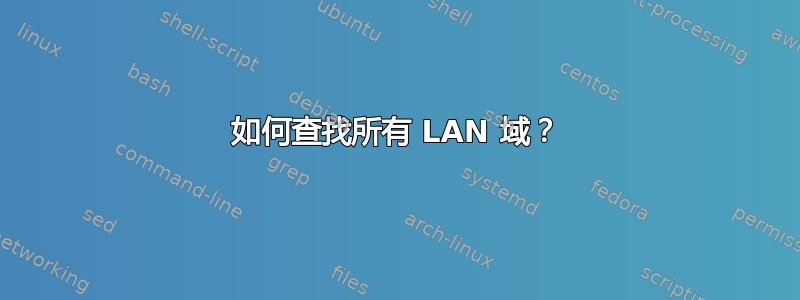
我已经在我的树莓派上设置了 avahi,但是当我 ping raspberrypi.local 时域名没有被解析。
我想知道是否有一种工具可以查找 LAN 上的所有注册域名,以便在其中寻找我的 pi。
foo@blah-blah:~$ ping raspberrypi.local
ping: unknown host raspberrypi.local
答案1
Avahi 是一个完全 LGPL 框架,用于多播 DNS 服务发现。如果avahi-utils您想发现/浏览本地域,只需运行:
avahi-browse -rat
有关使用的更多详细信息:
avahi-browse --help
答案2
一个解决方案是为此设置本地 DNS 服务器。有关安装和配置的更多信息,您可以找到这里。
第二种解决方案是编辑/etc/hosts并制作记录
sudo nano /etc/hosts
127.0.0.1 localhost
127.0.1.1 xxx.yyyy.xx xxx
# The following lines are desirable for IPv6 capable hosts
::1 ip6-localhost ip6-loopback
fe00::0 ip6-localnet
ff00::0 ip6-mcastprefix
ff02::1 ip6-allnodes
ff02::2 ip6-allrouters
xxx.xxx.xx.x raspberrypi.local
xxx.xxx.xxx.xx some_host.local
第二种解决方案的唯一缺点是您必须/etc/hosts在局域网上的所有电脑上进行编辑。


