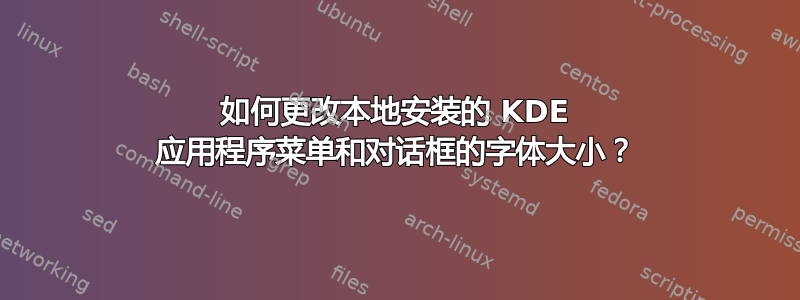
我使用 GNOME 3.14.1。我有一个 KDE 应用程序 (KDEnlive),已编译并安装在主文件夹中(不是系统范围的)。
我怎样才能更改此类应用程序的字体大小和字体?
答案1
我找到了答案。我的情况中的配置文件位于/home/r/kdenlive/20150506/.kde/share/config。它是kdeglobals文件。我的情况中此文件的示例如下:
[$Version]
update_info=kded.upd:kde3.0,kdeui.upd:kde4/migrate_from_kde3_icon_theme
[KFileDialog Settings]
Automatically select filename extension=true
Breadcrumb Navigation=true
Decoration position=0
LocationCombo Completionmode=5
PathCombo Completionmode=5
Previews=false
Show Bookmarks=false
Show Full Path=false
Show Preview=false
Show Speedbar=true
Show hidden files=true
Sort by=Name
Sort directories first=true
Sort reversed=false
Speedbar Width=135
View Style=Simple
listViewIconSize=0
[General]
desktopFont=Ubuntu,11,-1,5,50,0,0,0,0,0
fixed=Ubuntu Mono,14,-1,5,50,0,0,0,0,0
font=Ubuntu,11,-1,5,50,0,0,0,0,0
menuFont=Ubuntu,11,-1,5,50,0,0,0,0,0
smallestReadableFont=Ubuntu,10,-1,5,50,0,0,0,0,0
taskbarFont=Ubuntu,11,-1,5,50,0,0,0,0,0
toolBarFont=Ubuntu,11,-1,5,50,0,0,0,0,0
widgetStyle=gtk+
我用了系统设置应用程序(从存储库安装),然后将该应用程序文件创建的部分(与字体有关)复制/home/'user'/.kde/share/config/kdeglobals到此文件(属于安装到 kdenlive 和 kde 的主目录配置中)/home/'user'/kdenlive/20150506/.kde/share/config/kdeglobals。


