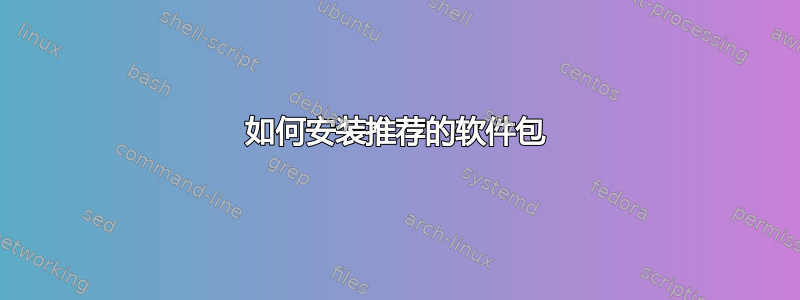
在 Ubuntu 14.04 上
$ dpkg --get-selections | grep ^aspell
$ apt-cache depends aspell
aspell
Depends: libaspell15
Depends: libc6
Depends: libncursesw5
Depends: libstdc++6
Depends: libtinfo5
Depends: dictionaries-common
Suggests: aspell-doc
Suggests: spellutils
|Recommends: aspell-en
|Recommends: <aspell-dictionary>
aspell-ca
aspell-am
aspell-ar
aspell-ar-large
aspell-bg
aspell-br
aspell-cs
aspell-cy
aspell-de
aspell-de-alt
aspell-el
aspell-en
aspell-eo
aspell-eo-cx7
aspell-es
aspell-et
aspell-eu-es
aspell-fa
aspell-fo
aspell-fr
aspell-ga
aspell-gl-minimos
aspell-he
aspell-hr
aspell-hsb
aspell-hu
aspell-hy
aspell-id
aspell-is
aspell-it
aspell-kk
aspell-ku
aspell-lt
aspell-lv
aspell-nl
aspell-pl
aspell-pt-br
aspell-pt-pt
aspell-ro
aspell-ru
aspell-sk
aspell-sl
aspell-sv
aspell-tl
aspell-uk
aspell-uz
Recommends: <aspell6a-dictionary>
aspell-da
aspell-no
Breaks: <aspell-bin>
Breaks: <aspell-bin:i386>
Replaces: <aspell-bin>
Replaces: <aspell-bin:i386>
Replaces: aspell-hi
Replaces: <aspell-hi:i386>
Replaces: aspell-mr
Replaces: <aspell-mr:i386>
Conflicts: aspell:i386
然后
apt-get install --install-recommends aspell
Reading package lists... Done
Building dependency tree
Reading state information... Done
The following extra packages will be installed:
aspell-en
Suggested packages:
aspell-doc spellutils
The following NEW packages will be installed:
aspell aspell-en
0 upgraded, 2 newly installed, 0 to remove and 13 not upgraded.
Need to get 0 B/346 kB of archives.
After this operation, 711 kB of additional disk space will be used.
Do you want to continue? [Y/n]
为什么没有安装推荐的软件包,例如aspell-ca?我需要做什么才能安装这些?
答案1
您误解了命令的输出。
它已经根据您的语言设置和最有可能的软件包为您提供了推荐的安装软件包类别您在“推荐:”行中看到的软件包,aspell-en即英语词典。系统很可能不会安装全部词典全部支持的不同语言aspell(无论如何这都没有意义,因为您可能不会使用它们)。
然而...
如果你想一些对于支持的其他语言,您可能必须单独安装它们,例如如果您想要en(英语)和es(西班牙语),那么:(如果尚未安装,sudo apt-get install aspell-en aspell-es 则会安装,并且还会安装西班牙语词典)aspell-enaspell-es
如果你想全部其他的,你可能必须用一个像这样的大命令来安装它们(请注意,这个命令目前未经测试并可能引发冲突。我也不确定你为什么要安装所有不同语言的词典,因为想要安装所有你想要的语言是疯狂的不是将要使用):
sudo apt-get install aspell-ca \
aspell-am \
aspell-ar \
aspell-ar-large \
aspell-bg \
aspell-br \
aspell-cs \
aspell-cy \
aspell-de \
aspell-de-alt \
aspell-el \
aspell-en \
aspell-eo \
aspell-eo-cx7 \
aspell-es \
aspell-et \
aspell-eu-es \
aspell-fa \
aspell-fo \
aspell-fr \
aspell-ga \
aspell-gl-minimos \
aspell-he \
aspell-hr \
aspell-hsb \
aspell-hu \
aspell-hy \
aspell-id \
aspell-is \
aspell-it \
aspell-kk \
aspell-ku \
aspell-lt \
aspell-lv \
aspell-nl \
aspell-pl \
aspell-pt-br \
aspell-pt-pt \
aspell-ro \
aspell-ru \
aspell-sk \
aspell-sl \
aspell-sv \
aspell-tl \
aspell-uk \
aspell-uz \
aspell-da \
aspell-no


