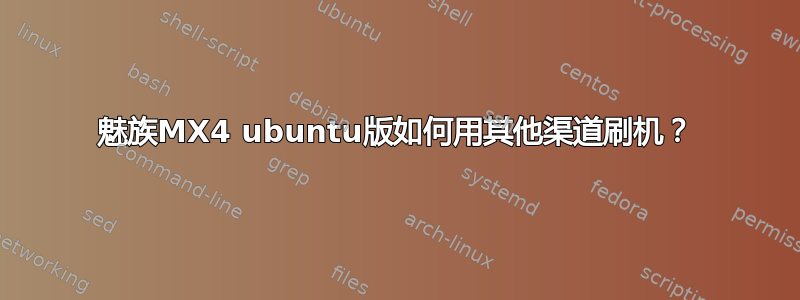
我尝试使用以下方法将我刚收到的魅族 MX4 Ubuntu 版本刷入 rc-proposed 频道:
ubuntu-device-flash touch --channel ubuntu-touch/rc-proposed/meizu.en
但我收到了unable to enter into recovery错误。
有人可以提供 BQ 手机的 recovery.img 吗?
答案1
将手机连接到 Ubuntu 桌面
sudo apt-get install phablet-tools
解锁手机(您还需要开启开发者模式)
phablet-shell
内壳
sudo system-image-cli --switch ubuntu-touch/rc-proposed/meizu.en
自动下载并重启后,您将获得新频道。请注意,此频道不适用于正常使用。
更新(2017-10):由于 Canonical 放弃开发,人们可以考虑从 UBports 切换到更新的构建渠道。命令示例如下。在已连接 Ubuntu 手机的 Ubuntu 主机上运行它。
ubuntu-device-flash --server=http://system-image.ubports.com touch --channel=15.04/rc
答案2
效果很好,我是一个 Linux 菜鸟,用过 Android 好几年了。不想破坏你的完美解决方案,只想编辑它(对于像我这样的菜鸟来说)
这是我做的:
- (ubuntu pc) 打开终端并插入你的手机(开启开发者模式)并输入:
wget http://people.canonical.com/~alextu/tangxi/recovery/recovery.img - (在手机上)按住电源和音量-直到手机重新启动(无正常屏幕显示)
- (pc)现在在终端输入:
fastboot flash recovery recovery.img
等到它完成
- (电话)等待力量和音量+以恢复(闪存)模式启动
- (pc)输入以下命令并替换xxxxx为了稳定的(稳定)或rc-提议(发布候选):
ubuntu-device-flash touch --device arale --channel ubuntu-touch/xxxxx/meizu.en
现在只需等待
答案3
稳定的 :
wget http://people.canonical.com/~alextu/tangxi/recovery/recovery.img
fastboot flash recovery recovery.img
ubuntu-device-flash touch --device arale --channel ubuntu-touch/stable/meizu.en
发布候选:
wget http://people.canonical.com/~alextu/tangxi/recovery/recovery.img
fastboot flash recovery recovery.img
ubuntu-device-flash touch --device arale --channel ubuntu-touch/rc-proposed/meizu.en
答案4
如果您已经做到了这一点,只需在手机上恢复出厂设置,它就会使用您刚刚复制的恢复文件重新启动。


