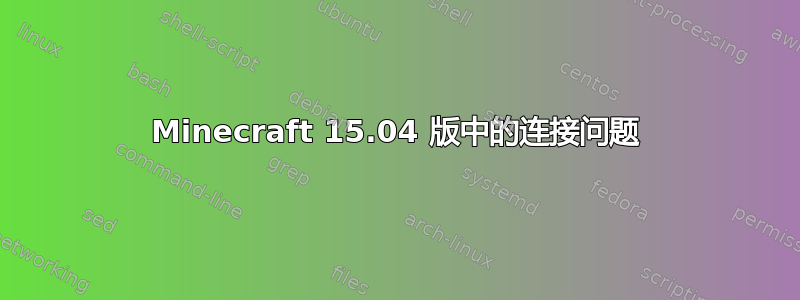
所以除了向您展示这一点之外,我不知道还有什么更好的方法来解释问题所在。我使用的是 15.04。
如果您需要更多信息请询问我。
编辑:解决了,显然 Java 只是搞乱了。解决方案
trevin@Argon:~/Downloads$ java -jar Minecraft.jar
Picked up JAVA_TOOL_OPTIONS: -javaagent:/usr/share/java/jayatanaag.jar
Bootstrap (v5)
Current time is Jul 13, 2015 4:47:45 PM
System.getProperty('os.name') == 'Linux'
System.getProperty('os.version') == '3.19.0-22-generic'
System.getProperty('os.arch') == 'amd64'
System.getProperty('java.version') == '1.7.0_79'
System.getProperty('java.vendor') == 'Oracle Corporation'
System.getProperty('sun.arch.data.model') == '64'
Downloading: https://s3.amazonaws.com/Minecraft.Download/launcher/launcher.pack.lzma
Exception: javax.net.ssl.SSLException: java.lang.RuntimeException: Unexpected error: java.security.InvalidAlgorithmParameterException: the trustAnchors parameter must be non-empty
Downloading: https://s3.amazonaws.com/Minecraft.Download/launcher/launcher.pack.lzma (try 2/10)
Exception: javax.net.ssl.SSLException: java.lang.RuntimeException: Unexpected error: java.security.InvalidAlgorithmParameterException: the trustAnchors parameter must be non-empty
Downloading: https://s3.amazonaws.com/Minecraft.Download/launcher/launcher.pack.lzma (try 3/10)
Exception: javax.net.ssl.SSLException: java.lang.RuntimeException: Unexpected error: java.security.InvalidAlgorithmParameterException: the trustAnchors parameter must be non-empty
Downloading: https://s3.amazonaws.com/Minecraft.Download/launcher/launcher.pack.lzma (try 4/10)
Exception: javax.net.ssl.SSLException: java.lang.RuntimeException: Unexpected error: java.security.InvalidAlgorithmParameterException: the trustAnchors parameter must be non-empty
Downloading: https://s3.amazonaws.com/Minecraft.Download/launcher/launcher.pack.lzma (try 5/10)
Exception: javax.net.ssl.SSLException: java.lang.RuntimeException: Unexpected error: java.security.InvalidAlgorithmParameterException: the trustAnchors parameter must be non-empty
Downloading: https://s3.amazonaws.com/Minecraft.Download/launcher/launcher.pack.lzma (try 6/10)
Exception: javax.net.ssl.SSLException: java.lang.RuntimeException: Unexpected error: java.security.InvalidAlgorithmParameterException: the trustAnchors parameter must be non-empty
Downloading: https://s3.amazonaws.com/Minecraft.Download/launcher/launcher.pack.lzma (try 7/10)
Exception: javax.net.ssl.SSLException: java.lang.RuntimeException: Unexpected error: java.security.InvalidAlgorithmParameterException: the trustAnchors parameter must be non-empty
Downloading: https://s3.amazonaws.com/Minecraft.Download/launcher/launcher.pack.lzma (try 8/10)
Exception: javax.net.ssl.SSLException: java.lang.RuntimeException: Unexpected error: java.security.InvalidAlgorithmParameterException: the trustAnchors parameter must be non-empty
Downloading: https://s3.amazonaws.com/Minecraft.Download/launcher/launcher.pack.lzma (try 9/10)
Exception: javax.net.ssl.SSLException: java.lang.RuntimeException: Unexpected error: java.security.InvalidAlgorithmParameterException: the trustAnchors parameter must be non-empty
Downloading: https://s3.amazonaws.com/Minecraft.Download/launcher/launcher.pack.lzma (try 10/10)
Exception: javax.net.ssl.SSLException: java.lang.RuntimeException: Unexpected error: java.security.InvalidAlgorithmParameterException: the trustAnchors parameter must be non-empty
Unable to download remote file. Check your internet connection/proxy settings.
FATAL ERROR: net.minecraft.bootstrap.FatalBootstrapError: Unable to download while being forced
at net.minecraft.bootstrap.Bootstrap.execute(Bootstrap.java:95)
at net.minecraft.bootstrap.Bootstrap.main(Bootstrap.java:381)
Please fix the error and restart.
^C
trevin@Argon:~/Downloads$
答案1
答案2
解决了。显然 Java 只是搞砸了。解决方案:没有“打开方式”选项来使用 openjdk 打开/运行 jar 文件


