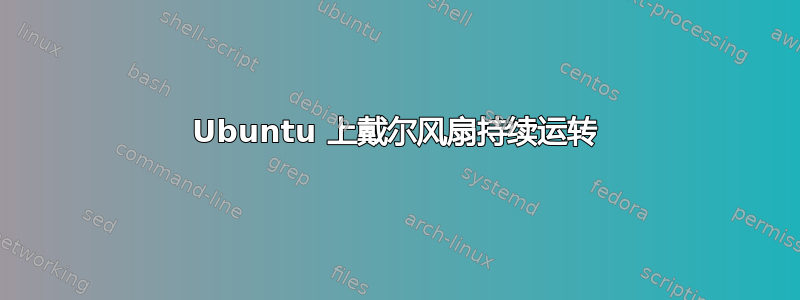
我的笔记本电脑配置是 Dell 3521 Core i3 3227U @ 1.9Ghz 4GB RAM Intel HD4000 显卡 + radeon HD7670m 1GB DDR3 专用显卡。
当我在笔记本电脑上启动 Ubuntu 14.04.02LTS 时,CPU 冷却风扇开始以最大速度连续运转,在笔记本电脑处于空闲状态时发出很大的声音 :(,而且吹出的空气不热,只是普通的空气。我不断更新我的操作系统,但没有什么能阻止风扇以最大速度运转。所以我认为开源驱动程序是问题所在,于是我通过附加硬件尝试了 fglrx 专有驱动程序。但同样的问题仍然存在。然后我转到 Ubuntu 14.10 并安装了 01.org 上可用的英特尔驱动程序,但问题仍然没有解决。然后今天我安装了带有 fglrx 专有驱动程序的 Ubuntu 15.04,但问题仍然没有解决。请大家告诉我如何尽快解决这个问题。谢谢
这里是
root@kasun-Inspiron-3521:/home/kasun# lspci -k | grep -EA2 'VGA|3D'
00:02.0 VGA compatible controller: Intel Corporation 3rd Gen Core processor Graphics Controller (rev 09)
Subsystem: Dell Device 0598
Kernel driver in use: i915
--
01:00.0 VGA compatible controller: Advanced Micro Devices, Inc. [AMD/ATI] Thames [Radeon HD 7500M/7600M Series] (rev ff)
07:00.0 Ethernet controller: Realtek Semiconductor Co., Ltd. RTL8101E/RTL8102E PCI Express Fast Ethernet controller (rev 05)
Subsystem: Dell Device 0598
root@kasun-Inspiron-3521:/home/kasun#
答案1
我使用用于控制戴尔笔记本电脑风扇的 i8kutil 包解决了这个问题。
使用此网页上的解决方案:如何解决 Ubuntu 中的戴尔笔记本电脑风扇问题。
我将此配置用于配备 Radeon HD7670M 1GB 独立显卡的 Dell 3521。
# Sample i8kmon configuration file (/etc/i8kmon.conf, ~/.i8kmon).
# External program to control the fans
set config(i8kfan) /usr/bin/i8kfan
# Run as daemon, override with --daemon option
set config(daemon) 0
# Automatic fan control, override with --auto option
set config(auto) 1
set config(nouserconfig) 1
# Applet geometry, override with --geometry option
set config(geometry) {48x48}
# Report status on stdout, override with --verbose option
set config(verbose) 1
# Status check timeout (seconds), override with --timeout option
set config(timeout) 5
# Temperature display unit (C/F), override with --unit option
set config(unit) C
# Temperature threshold at which the temperature is displayed in red
set config(t_high) 80
# Temperature thresholds: {fan_speeds low_ac high_ac low_batt high_batt}
# These were tested on the I8000. If you have a different Dell laptop model
# you should check the BIOS temperature monitoring and set the appropriate
# thresholds here. In doubt start with low values and gradually rise them
# until the fans are not always on when the cpu is idle.
set config(0) {{-1 0} -1 60 -1 65}
set config(1) {{-1 1} 50 70 55 75}
set config(2) {{-1 1} 60 80 65 85}
set config(3) {{-1 2} 70 128 75 128}
# end of file
配置后,每次启动时在终端中运行此命令:
i8kmon --auto --verbose --nouserconfig


