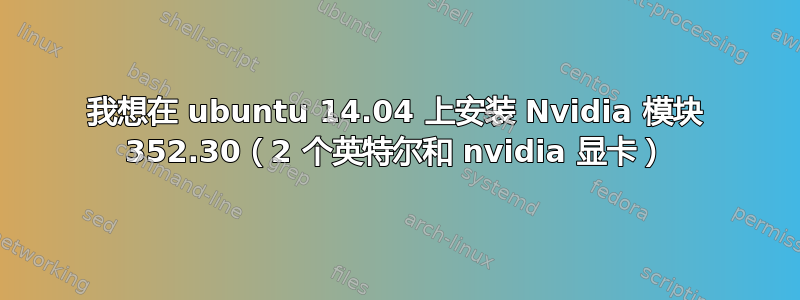
使用:nvidia-installer ncurses 用户界面
WARNING: You do not appear to have an NVIDIA GPU supported by the 352.30 NVIDIA Linux graphics driver installed in this system.
ERROR: You appear to be running an X server; please exit X before installing. For further details, please see the section INSTALLING THE NVIDIA DRIVER in the README available on the Linux driver download page at www.nvidia.com.
ERROR: Installation has failed. Please see the file '/var/log/nvidia-installer.log' for details.
You may find suggestions on fixing installation problems in the README available on the Linux driver download page at www.nvidia.com.
我该如何使用 352.30 模块?
答案1
安装 352 驱动程序的更好方法是在终端中运行
sudo add-apt-repository ppa:graphics-drivers/ppa
sudo apt-get update
sudo apt-get install nvidia-352 nvidia-prime
然后重新启动。


