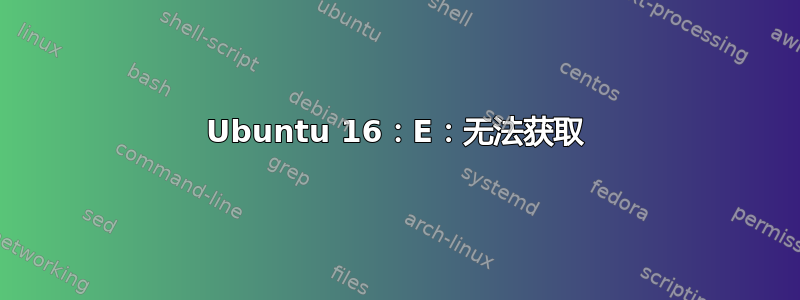
sudo apt-get update 给了我这个:
E: Failed to fetch http://fi.archive.ubuntu.com/ubuntu/dists/xenial-updates/main/binary-i386/by-hash/SHA256/0f926d2c41be3de2b8a2089364d36615abebcd1dbb4a16d2711754a6dc450a21 Hash Sum mismatch
E: Failed to fetch http://fi.archive.ubuntu.com/ubuntu/dists/xenial-updates/universe/binary-amd64/by-hash/SHA256/9e349f9e513f531105f32ae2eb8c2b6d4c3d69f43789ab0750dbb8e12d86520b
E: Failed to fetch http://ppa.launchpad.net/webupd8team/sublime-text-3/ubuntu/dists/xenial/main/i18n/Translation-en.xz Hash Sum mismatch
E: Some index files failed to download. They have been ignored, or old ones used instead.
操作系统是:Ubuntu 16.04
答案1
为您的包源选择而不是镜像服务器。
software-properties-gtk
并选择主服务器。
和sudo rm /var/lib/apt/lists/ppa.launchpad.net_webupd8team_sublime-text-3_ubuntu_dists_xenial_*
sudo apt update
答案2
通常的修复方法是删除 /var/lib/apt/lists 的内容
sudo rm -rf /var/lib/apt/lists/*
如果您的互联网流量有限,只需删除失败的流量即可。
然后运行
sudo apt-get update


