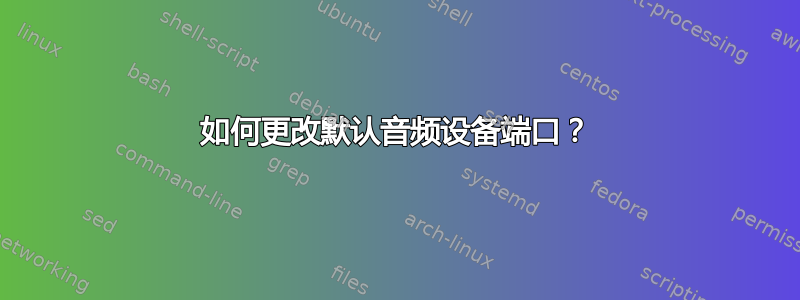
我想将我的音频设备:hdmi/显示端口 4 设置为默认设备。我使用的是 ubuntu 14.04lts 64 位和 mate 桌面。现在每次重启电脑时我都必须手动更改它。
现在要明确的是:我的设备是已经默认的,工作正常。只是不合适港口默认情况下。
以下是我的设备上的信息:
>> 1 sink(s) available.
* index: 20
name: <alsa_output.pci-0000_01_00.1.hdmi-surround-extra3>
driver: <module-alsa-card.c>
flags: HARDWARE DECIBEL_VOLUME LATENCY DYNAMIC_LATENCY
state: SUSPENDED
suspend cause: IDLE
priority: 9050
volume: 0: 100% 1: 100% 2: 100% 3: 100% 4: 100% 5: 0%
0: 0.00 dB 1: 0.00 dB 2: 0.00 dB 3: 0.00 dB 4: 0.00 dB 5: -inf dB
balance 0.00
base volume: 100%
0.00 dB
volume steps: 65537
muted: no
current latency: 0.00 ms
max request: 0 KiB
max rewind: 0 KiB
monitor source: 21
sample spec: s16le 6ch 48000Hz
channel map: front-left,front-right,rear-left,rear-right,front-center,lfe
Surround 5.1
used by: 0
linked by: 0
configured latency: 0.00 ms; range is 0.50 .. 113.33 ms
card: 0 <alsa_card.pci-0000_01_00.1>
module: 5
properties:
alsa.resolution_bits = "16"
device.api = "alsa"
device.class = "sound"
alsa.class = "generic"
alsa.subclass = "generic-mix"
alsa.name = "HDMI 3"
alsa.id = "HDMI 3"
alsa.subdevice = "0"
alsa.subdevice_name = "subdevice #0"
alsa.device = "9"
alsa.card = "0"
alsa.card_name = "HDA NVidia"
alsa.long_card_name = "HDA NVidia at 0xf3080000 irq 17"
alsa.driver_name = "snd_hda_intel"
device.bus_path = "pci-0000:01:00.1"
sysfs.path = "/devices/pci0000:00/0000:00:01.0/0000:01:00.1/sound/card0"
device.bus = "pci"
device.vendor.id = "10de"
device.vendor.name = "NVIDIA Corporation"
device.product.id = "0e0b"
device.string = "hdmi:0,3"
device.buffering.buffer_size = "65280"
device.buffering.fragment_size = "32640"
device.access_mode = "mmap+timer"
device.profile.name = "hdmi-surround-extra3"
device.profile.description = "Digital Surround 5.1 (HDMI)"
device.description = "HDA NVidia Digital Surround 5.1 (HDMI)"
alsa.mixer_name = "Nvidia GPU 41 HDMI/DP"
alsa.components = "HDA:10de0041,10438422,00100100"
module-udev-detect.discovered = "1"
device.icon_name = "audio-card-pci"
ports:
hdmi-output-3: HDMI / DisplayPort 4 (priority 5600, latency offset 0 usec, available: yes)
properties:
device.icon_name = "video-display"
device.product.name = "DENON-AVAMP
"
active port: <hdmi-output-3>
答案1
这个页面对我有用:更改默认声音设备


