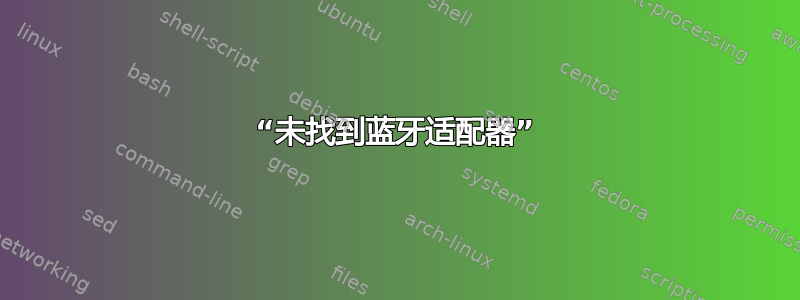
我使用的是 HP 250 G3 笔记本电脑,装有 Ubuntu 15.04 32 位。但我无法使用蓝牙服务。它显示“未找到蓝牙适配器”。我的蓝牙状态显示:
● bluetooth.service - Bluetooth service
Loaded: loaded (/lib/systemd/system/bluetooth.service; enabled; vendor preset: enabled)
Active: active (running) since Mon 2015-08-17 21:27:33 IST; 2min 2s ago
Main PID: 5952 (bluetoothd)
CGroup: /system.slice/bluetooth.service
└─5952 /usr/sbin/bluetoothd -n
Aug 17 21:27:33 arkya-HP-250-G3-Notebook-PC bluetoothd[5952]: bluetoothd[5952...
Aug 17 21:27:33 arkya-HP-250-G3-Notebook-PC bluetoothd[5952]: bluetoothd[5952...
Aug 17 21:27:33 arkya-HP-250-G3-Notebook-PC bluetoothd[5952]: bluetoothd[5952...
Aug 17 21:27:33 arkya-HP-250-G3-Notebook-PC bluetoothd[5952]: bluetoothd[5952...
Aug 17 21:27:33 arkya-HP-250-G3-Notebook-PC bluetoothd[5952]: bluetoothd[5952...
Aug 17 21:27:33 arkya-HP-250-G3-Notebook-PC bluetoothd[5952]: bluetoothd[5952...
Aug 17 21:27:33 arkya-HP-250-G3-Notebook-PC bluetoothd[5952]: Failed to init ...
Aug 17 21:27:33 arkya-HP-250-G3-Notebook-PC bluetoothd[5952]: Bluetooth Manag...
Aug 17 21:27:33 arkya-HP-250-G3-Notebook-PC bluetoothd[5952]: bluetoothd[5952...
Aug 17 21:27:33 arkya-HP-250-G3-Notebook-PC bluetoothd[5952]: bluetoothd[5952...
Hint: Some lines were ellipsized, use -l to show in full.
请帮忙。
PS:以下是命令“lspci -knn | grep Net -A2; lsusb”给出的输出:
09:00.0 Network controller [0280]: Ralink corp. RT3290 Wireless 802.11n 1T/1R PCIe [1814:3290]
Subsystem: Hewlett-Packard Company Ralink RT3290LE 802.11bgn 1x1 Wi-Fi and Bluetooth 4.0 Combo Adapter [103c:18ec]
Kernel driver in use: rt2800pci
Bus 003 Device 002: ID 8087:8001 Intel Corp.
Bus 003 Device 001: ID 1d6b:0002 Linux Foundation 2.0 root hub
Bus 002 Device 001: ID 1d6b:0003 Linux Foundation 3.0 root hub
Bus 001 Device 003: ID 0bda:5776 Realtek Semiconductor Corp.
Bus 001 Device 002: ID 046d:c52f Logitech, Inc. Unifying Receiver
Bus 001 Device 001: ID 1d6b:0002 Linux Foundation 2.0 root hub
答案1
我也是 HP 250 G3 用户。目前使用的蓝牙驱动程序是 Ralink rt3290。我使用下面链接中的模块成功使蓝牙正常工作。
https://www.github.com/dineshraj01/rtbth-dkms
您需要使用下面给出的命令来编译并安装它
make
sudo make install
对我来说非常有效。有时重启后蓝牙不起作用。您只需使用以下命令删除并再次添加模块即可。
sudo rmmod rtbth
sudo modprobe rtbth
您还可以阅读给出的 github repo 上的说明:)


