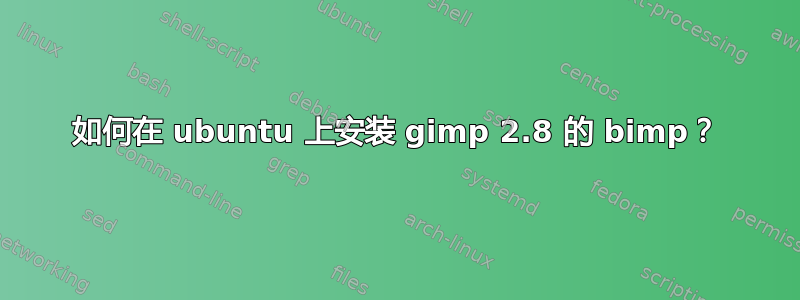
$ sudo apt-get install libgimp2.0-dev
Reading package lists... Done
Building dependency tree
Reading state information... Done
Some packages could not be installed. This may mean that you have
requested an impossible situation or if you are using the unstable
distribution that some required packages have not yet been created
or been moved out of Incoming.
The following information may help to resolve the situation:
The following packages have unmet dependencies:
libgimp2.0-dev : Depends: libgtk2.0-dev (>= 2.12.5) but it is not going to be installed
E: Unable to correct problems, you have held broken packages.
它说包损坏了,我不是技术人员所以不明白这些术语“您必须安装libgimp2.0-dev和libpcre3-dev包才能拥有编译 BIMP 的完整库和依赖项(名称可能因发行版而异)。”
在安装文档中,我搜索了在线提供的所有可能的答案,但没有一个能够解决我安装 bimp 的问题
如果你能建议安装 bimp 的可能步骤将会有所帮助
答案1
输入这两个命令:
sudo apt-get clean sudo apt-get 自动清理
尝试修复损坏的依赖关系:
sudo apt-get -f 安装 sudo dpkg--configure-a
然后再次输入sudo apt-get -f install。
这应该可以解决您的依赖问题,现在您可以libgimp2.0-dev再次安装。
下一个解决方案是运行:
sudo apt-get -u dist-upgrade
如果它显示任何被保留的软件包,最好将其删除。软件包被保留是因为
apt无法解决的依赖冲突。尝试以下命令来查找和修复冲突:sudo apt-get -o Debug::pkgProblemResolver=yes dist-upgrade
如果无法解决冲突,它将退出并显示:
0 upgraded, 0 newly installed, 0 to remove and 6 not upgraded.逐个删除保留的软件包,
dist-upgrade每次运行一次,直到没有保留的软件包。然后重新安装任何需要的软件包。请务必使用该--dry-run选项,以便您充分了解后果:sudo apt-get remove --dry-run 软件包名称
由于删除您尝试安装的软件包可能并不理想,您也可以尝试找到一个包含您需要的软件包的存储库来满足依赖关系。
最后,如果一切都失败了,您可以尝试自己满足依赖关系,要么找到并安装必要的软件包,要么从源代码安装它们,然后为它们创建“[deb][2]”包。


