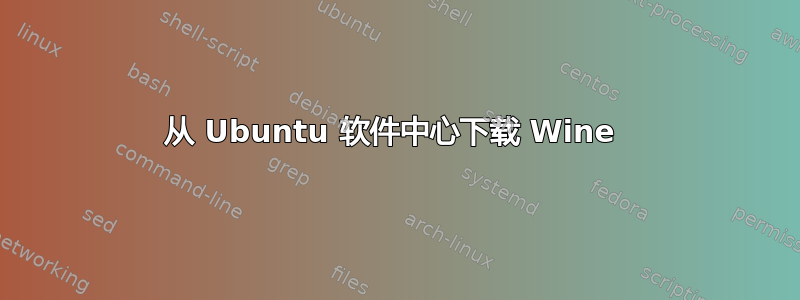
在 Ubuntu 软件中心,我尝试下载应用程序 Wine。但是,它报告说我当前的软件源中没有名为 wine 的程序。我还尝试在终端中下载它,它显示:
Reading package lists... Done
Building Dependency tree
Reading state information... Done
Package wine is not available, but referred to by another package. This may mean that the package is missing, has been obsoleted, or is only available from another source.
我按照网站上的说明进行操作https://www.winehq.org/download/ubuntu 适用于命令行和 ppa 存储库。还有其他方法可以获取此应用程序吗?
答案1
我按照网站上的说明进行操作 https://www.winehq.org/download/ubuntu
背后的团队电力供应协议 ppa:ubuntu-wine/ppa在 2010 年或 2011 年更改了软件包名称。
因此安装葡萄酒 1.7和
sudo apt-get install wine1.7
有关 Wine 安装的更多信息这里。
答案2
打开Ubuntu Software Center,在 中menu bar单击edit,然后单击software sources。这将打开一个名为 的新窗口software and updates,单击other software选项卡。检查canonical partners存储库和independent存储库。现在,打开command line并检查更新并安装 wine...
sudo apt-get updates && sudo apt-get upgrade
完成此操作后,使用此命令安装 wine。
sudo apt-get install wine
这也许对你有帮助。


