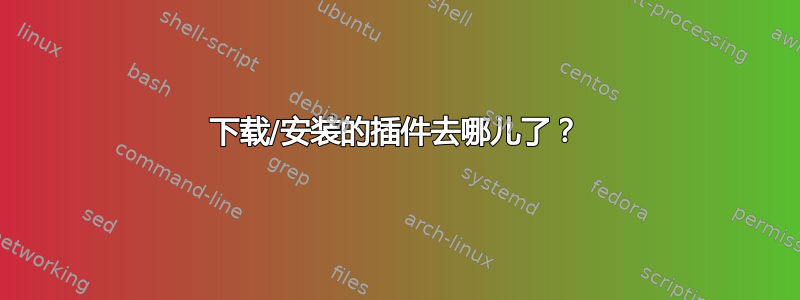
我刚刚下载了 Claws 电子邮件程序的插件:
sudo apt-get install claws-mail-vcalendar-plugin
根据说明,您只需打开它
USAGE
Before using a plugin you must instruct Claws Mail to load it on
startup.
For this you must go “Configuration” menu on main window toolbar, open
“Plugins...” dialog, click on the “Load plugin...” button and select
the plugin file, named vcalendar.so, and press the “Open” button.
...但我找不到日历在我的主目录中。
有什么提示我应该去哪里寻找它吗?
答案1
也许我误解了你,因为说明看起来很简单。
在 Claws Mail 中,只需单击“配置”->“插件...”->“加载...”,它会直接引导您进入找到 vcalender.so 的插件目录
(这应该是这样的/usr/lib/x86_64-linux-gnu/claws-mail/plugins)


