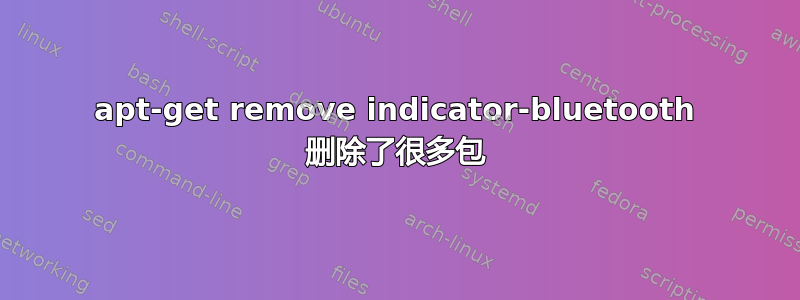
我想删除指示器蓝牙,但它显示所有内容都将被删除?
indicator-bluetooth ubuntu-desktop unity-control-center unity-control-center-signon webaccounts-extension-common
xul-ext-webaccounts
我怎样才能删除蓝牙指示器?
答案1
答案2
不幸的是,上述答案并不能解决问题,即在 Ubuntu 16.04.3 上通过系统设置禁用蓝牙(包括不在菜单栏中显示的选项)并不能阻止指示器蓝牙进程启动,从而浪费宝贵的内存和其他资源。
阻止它的唯一方法是禁用对其可执行文件的访问,如下所示:
$ sudo chmod 0 /usr/lib/i386-linux-gnu/indicator-bluetooth/indicator-bluetooth-service
我在上面的例子中展示了 32 位架构路径,因为我假设您想在 32 位机器上执行此操作,就像我在只有 2GB RAM 和 Intel Atom 1.66GHz CPU 的旧 Acer Aspire One 上网本上所做的那样,因此每一千字节的内存都很重要,更不用说蓝牙指示器窃取的三十多兆字节了……


